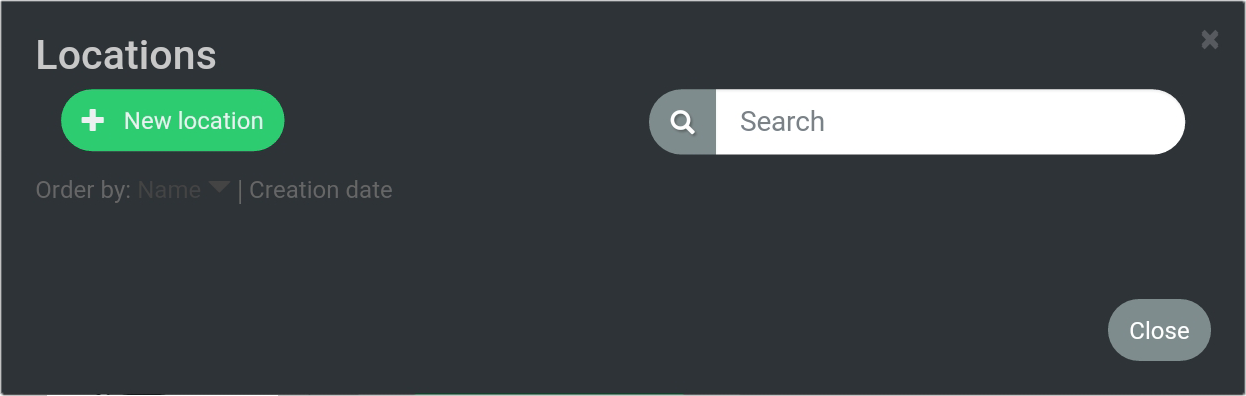# Delete Location
This tutorial covers deleting a location.
- The tutorial will use a location called “Location 1”.
- The location (Location 1) have been created on beforehand.
- The tutorial does not cover how to create a location.
Please note
- Deleting a location will permanently remove the location.
- Deleting a location will not remove the plans which the location contains.
1. Go to “Route Planner”.
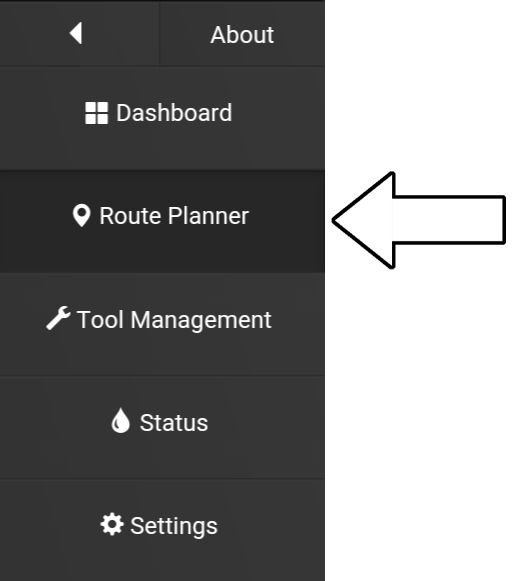
2. Select “Locations”.
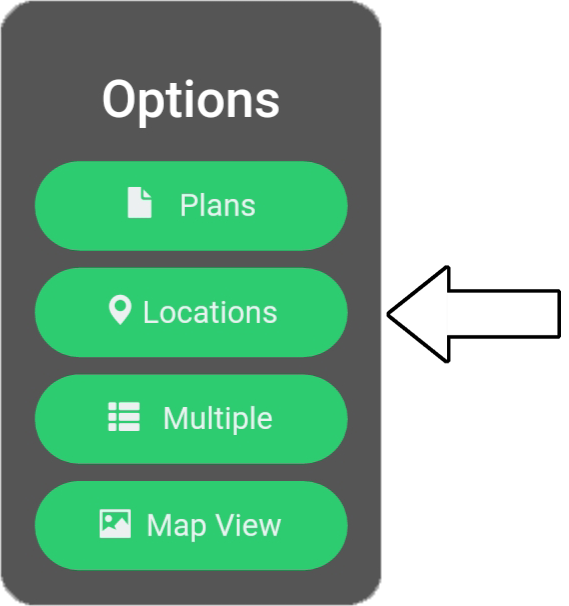
3. Select “Delete”.
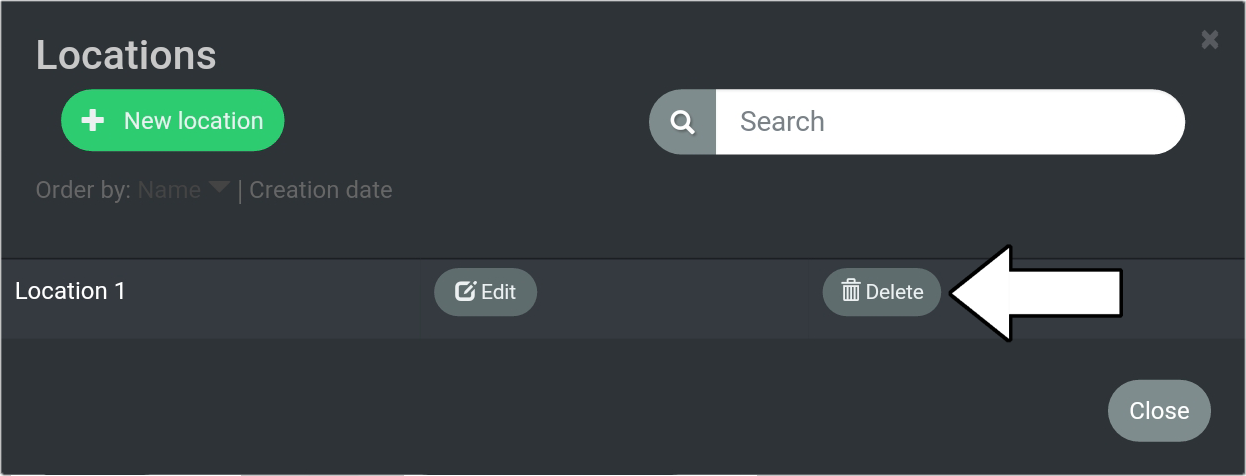
4. Select “Delete”.
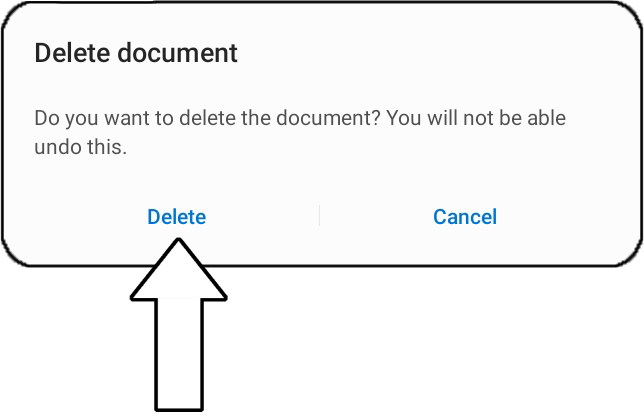
5. The deleted location is now removed location list.