# Delete plan
This tutorial covers how to delete a plan.
- The tutorial will use a location called “Location 1” which contains a plan called “Rectangle 1”.
- The location (Location 1) and plan (Rectangle 1) have been created on beforehand.
- The tutorial does not cover how to create a location or plan.
please note
When deleting a plan it will be permanently removed.
1. Go to “Route Planner”.
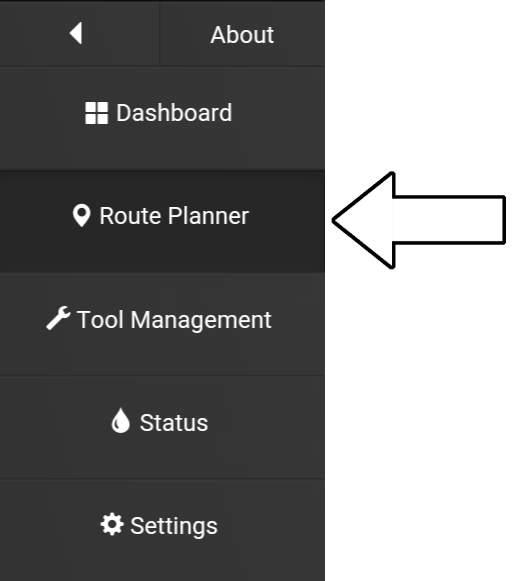
2. Select “Plans”.
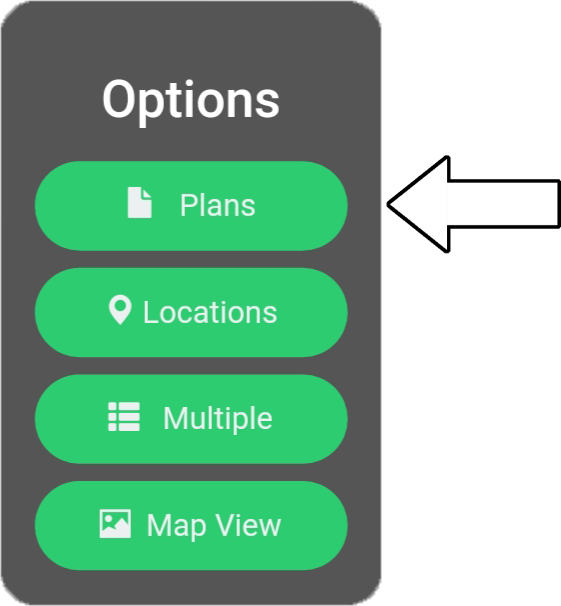
3. Select “Location” (1) and choose “Location 1” (2).
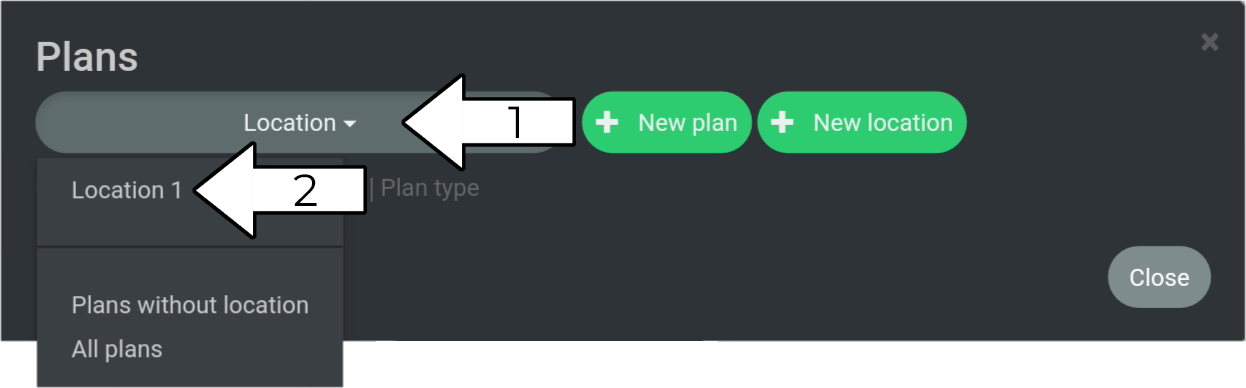
4. Press “Delete”.
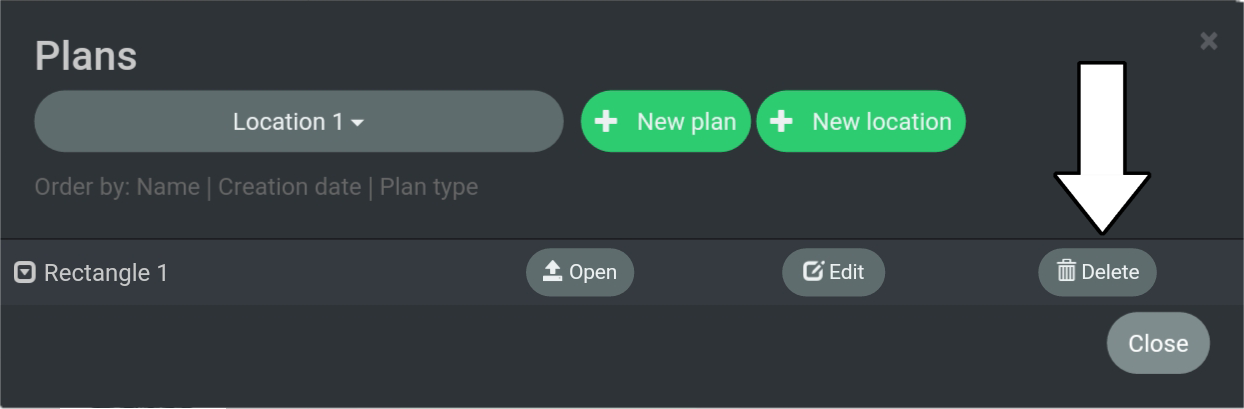
5. Press “Delete”.
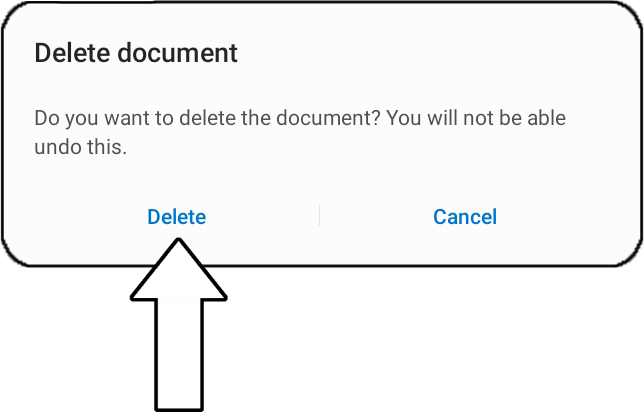
6. The deleted plan is now removed from the location (Location 1).

