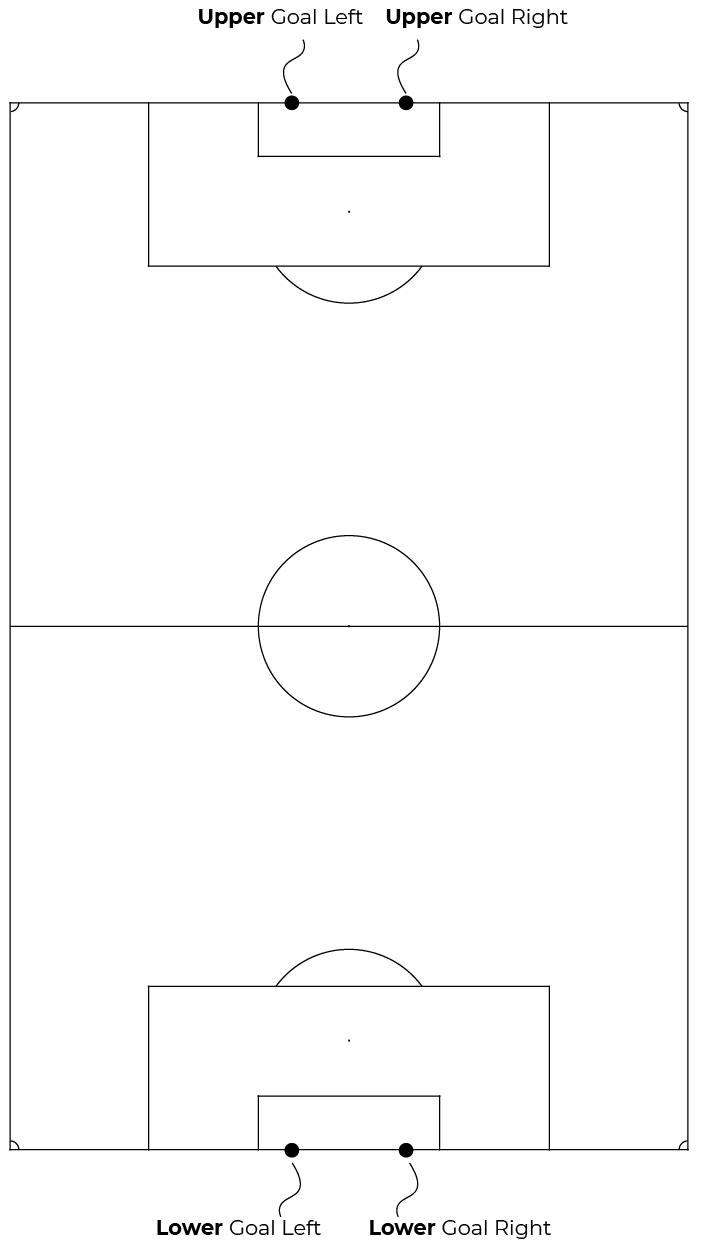# Paint Between Soccer Goal Posts
Painting between posts is an option which can be used for fields with fixed goalposts, and enables the Turf Tank One to paint close to goalposts which further reduces the need for manual labour.
important
- If you are migrating from an existing field defined by goalposts you may need to place the goal points again if they were placed from the side of each posts.
- All four goal points must be set.
- For a field defined by corners the feature of painting between goalposts is not available.
- For a field defined by Flag 1 and Flag 2 the feature of painting between goalposts is not available.
- It is not possible to change plan from a plan defined by Flags to a plan defined by fixed points.
- It is not possible to change plan from "Defined by corners" to "Defined by goalposts".
If doing so, the saved points will be removed. - The feature of painting between goalposts does not paint entirely up to the goalposts due physical limitation of the Turf Tank One.
- If painting between posts is not desired it is still possible to skip the goal by enabling this under the field´s "Options".
important
- Regardless of painting between goalposts for a new or existing field it is highly recommended to use the "Align" option when loading the plan to ensure that the Spray Discs aligns with current field.
# Marking the goalposts
When marking the goalposts ensure that the Turf Tank One is as close as possible to being perpendicular to the line defined between the goalposts.
For marking the goalposts use the "Front of robot" option.
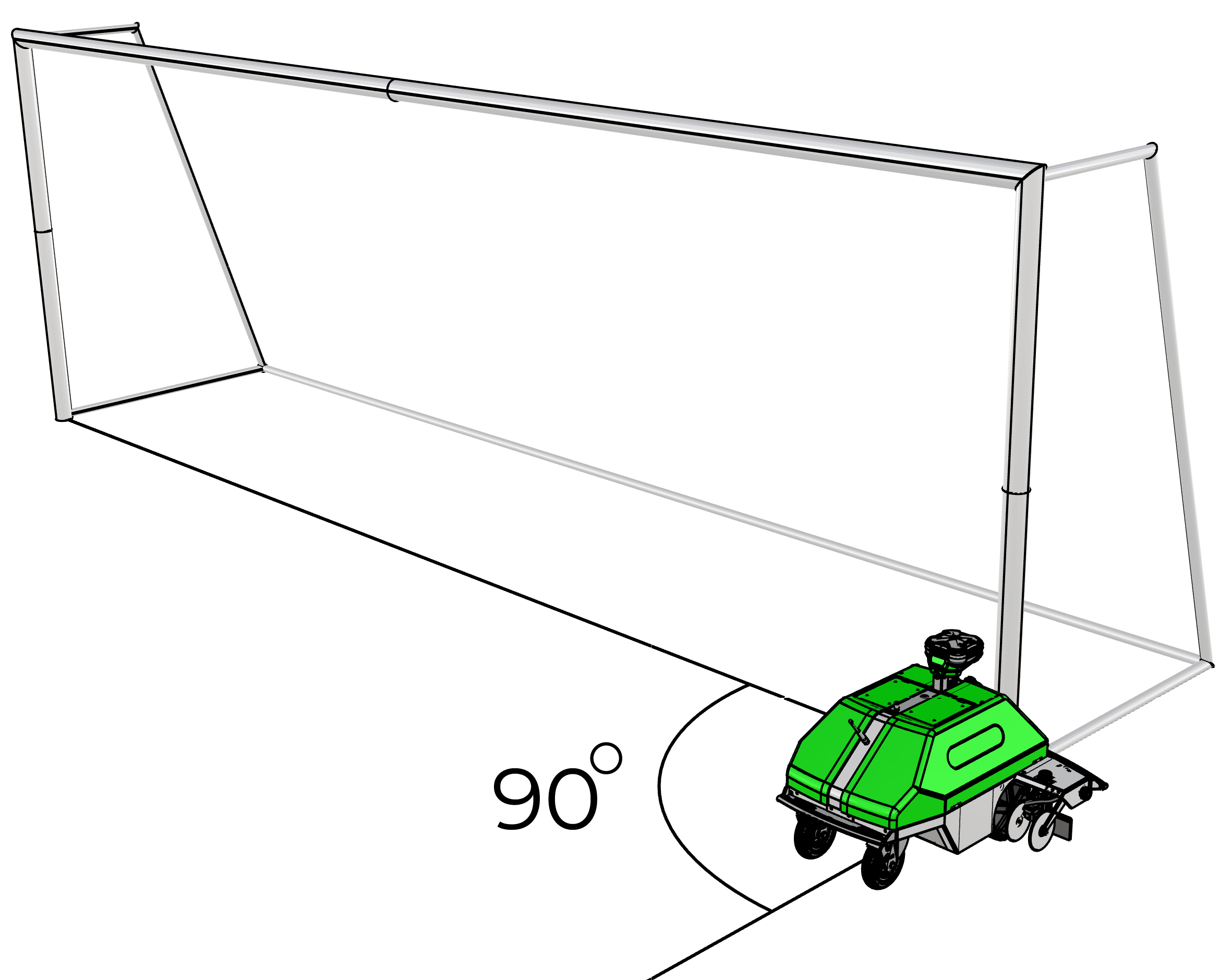
# Defined By Goalposts - How To Use
1. Choose a "Fixed" soccer plan.
2. Choose "Defined by goalposts" for shape sub-type.
3. On Map View, set the following points using the Turf Tank One:
- Lower Goal Left
- Lower Goal Right
- Upper Goal Left
- Upper Goal Right
4.Ensure that the correct goalposts diameter is inserted under the plan´s option.
Default diameter is 12cm (0.12m)
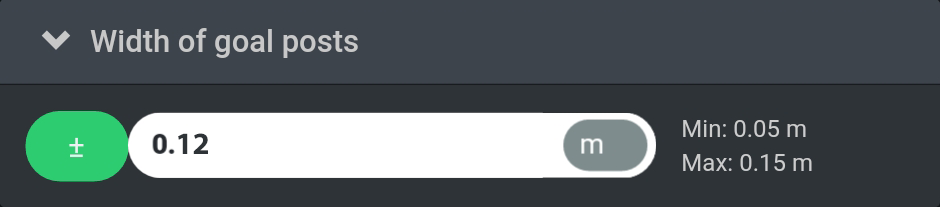
5. For the plan´s option ensure that "Skip goals" is set to "No (paint between)".
Default is "No (paint between)".
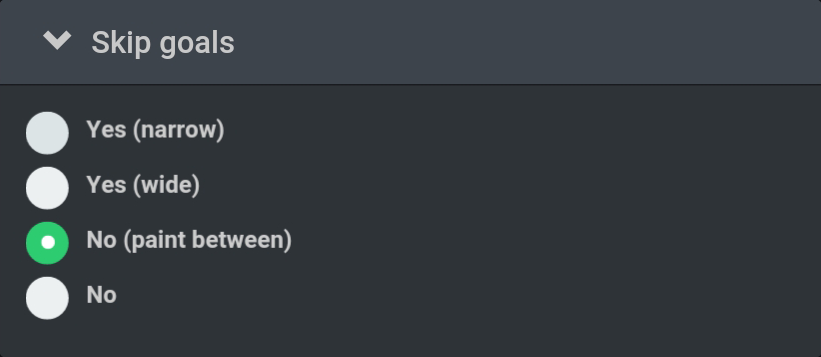
Skip goals options
- Yes (narrow):
Does not paint between goal posts, but paints up to goal posts with a gap of 35cm. - Yes (wide):
Does not paint between goal posts, but paints up to goal posts with a gap of 400cm. - No (paint between):
Paints back line and between goal posts. - No:
Paints a back line directly between corners.
important
If the "Skip goals" is set to "No" the Turf Tank One will collide with the goalposts unless the goal is moved.
# Defined By Goalposts - Point Names
Defined by goalposts uses the following naming convention for points: