# Interface
Shown below is the Dashboard interface which is the inital screen when starting the App.
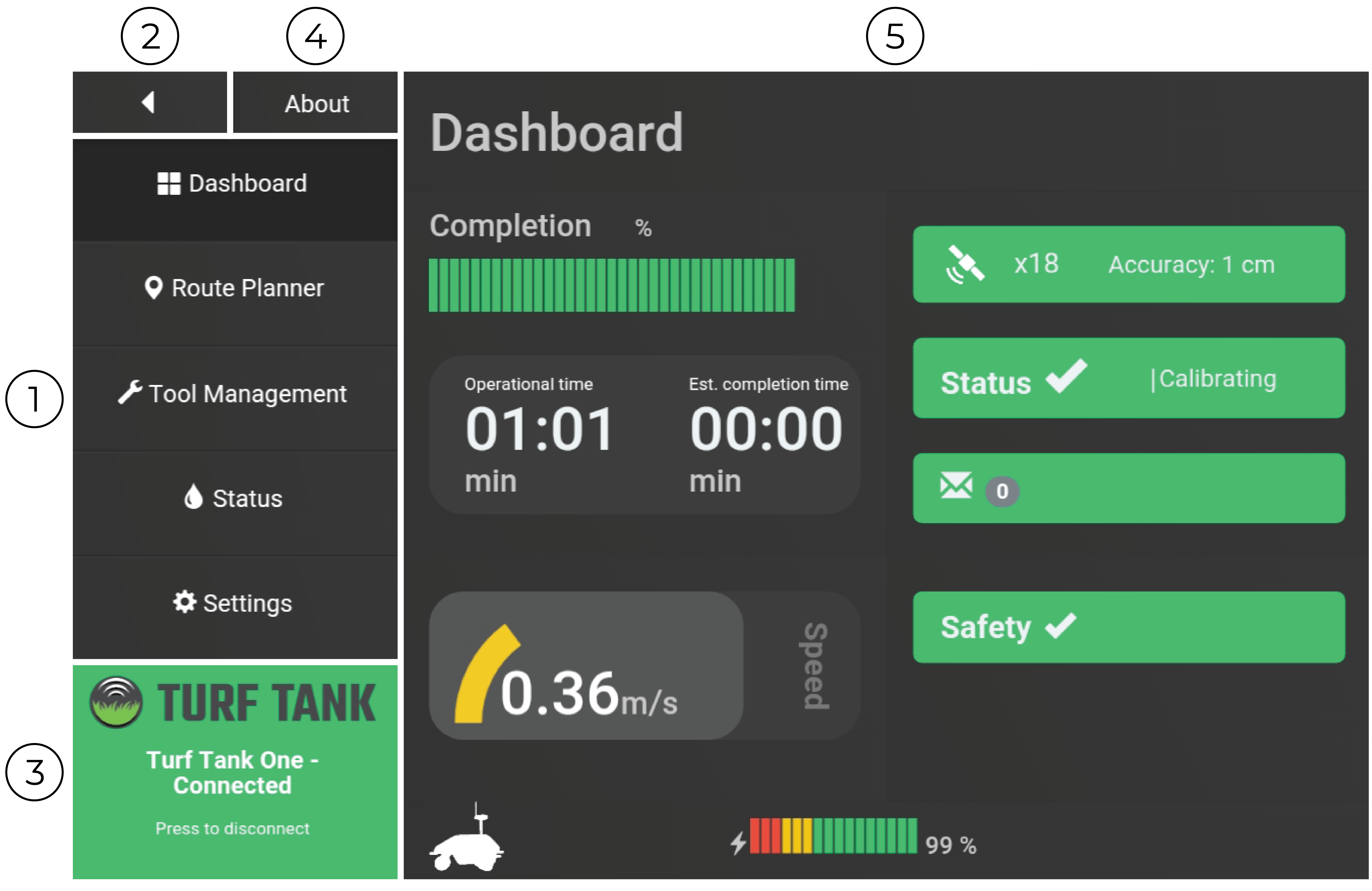
(1) Menu
The menu groups commands by function.
The menu contains the following function groups:
(2) Menu Side Collapse
Button which side collapses the menu.
(3) Connection Status
Coloured information regarding connection to the Turf Tank One.
For more information, see Connection Status
(4) About
Contains information about the software version for the Turf Tank One and App.
For more information, see About
(5) Panel
Displays options, information and other settings for each menu item.
