# Adjusting Column Height
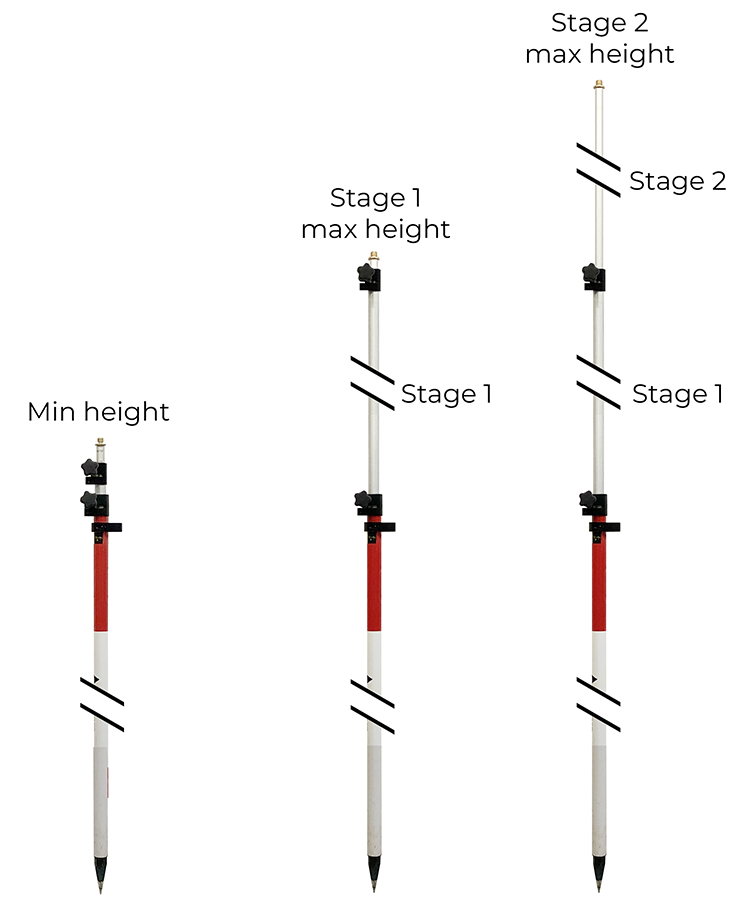
The column can be adjusted in two stages. Both stages have infinite adjustments.
| Centimeters | Feet | |
|---|---|---|
| Minimum height | 142 | 4ft 8” |
| Stage 1, max height | 247 | 8ft 1” |
| Stage 2, max height | 354 | 11ft 7” |
# Adjusting Column Height Stage 1
Please Note
- When adjusting the height it is advisable to keep a height so that the Base Station can still be reached by hand while still being above head-height.
1. Loosen the centre column's top screw lock with a clockwise rotation.
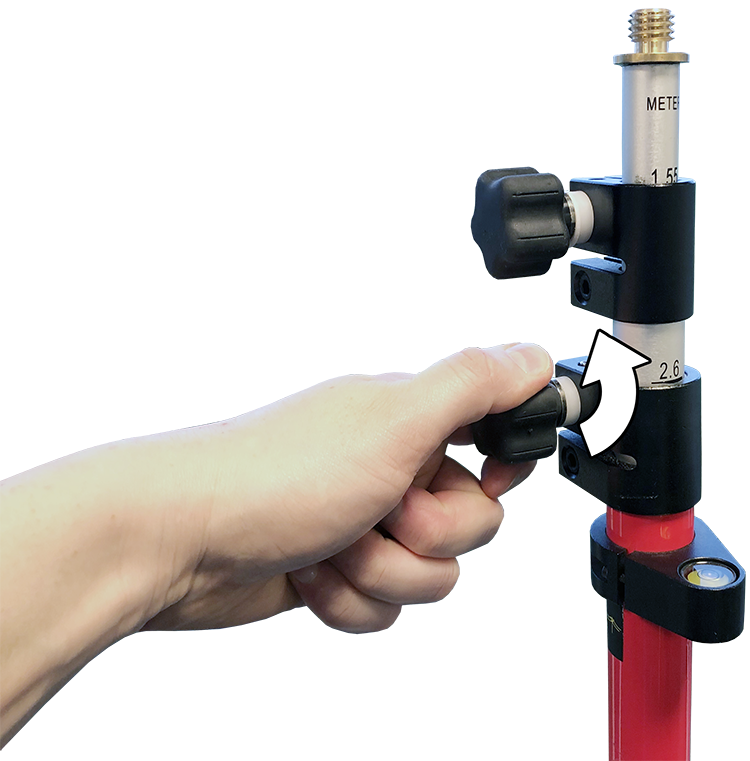
2. Pull up to extend the column.

3. Lock the centre column by tigthening the screw lock with a counterclockwise rotation.
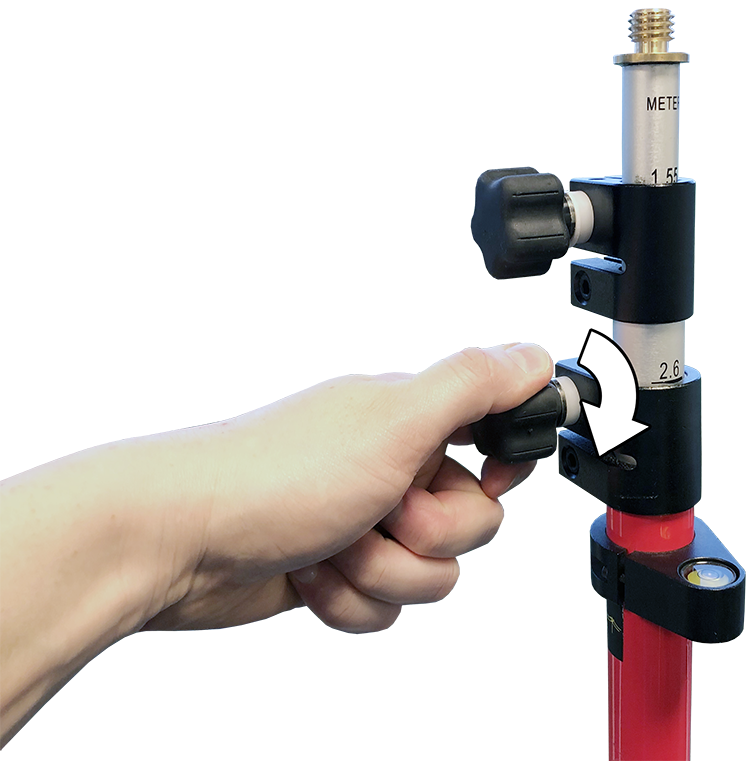
# Adjusting Column Height Stage 2
Please Note
- When adjusting the height it is advisable to keep a height so that the Base Station can still be reached by hand while still being above head-height.
1. Loosen the centre column's top screw lock with a counterclockwise rotation.
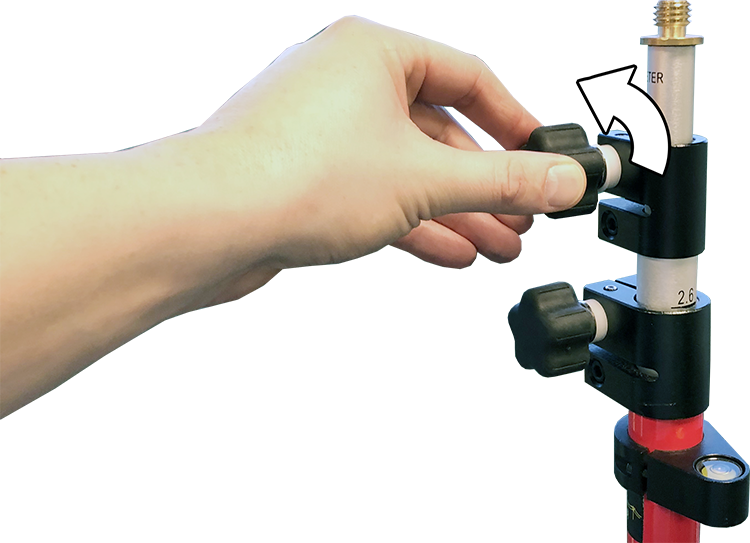
2. Pull up to extend the column.
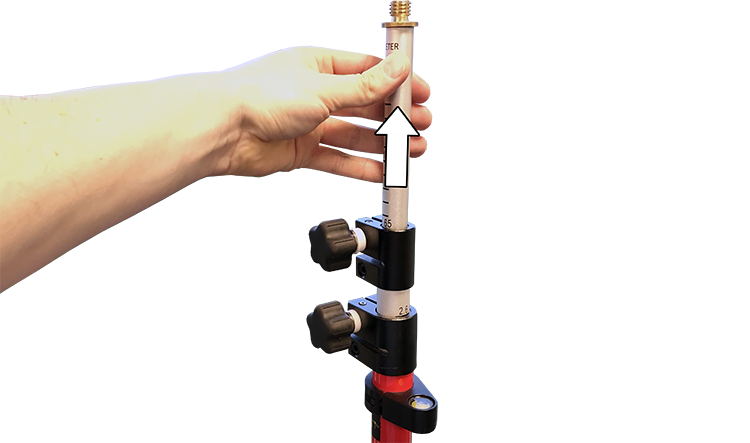
3. Tighten the screw lock with a clockwise rotation to lock.

