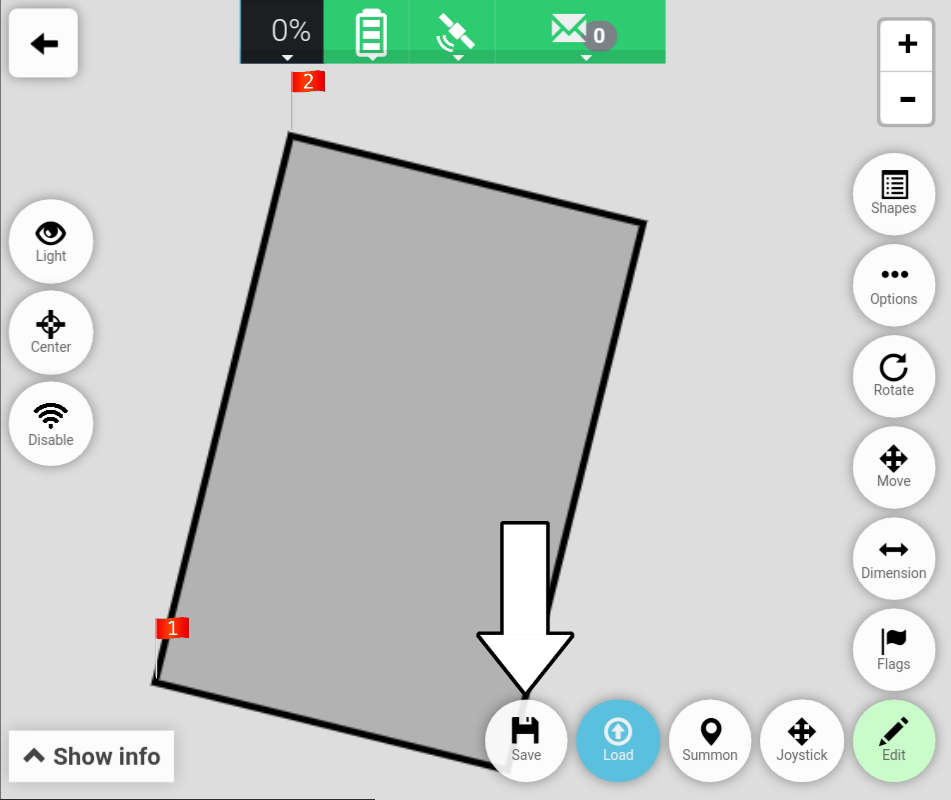# Setting Field Options
All plans comes with standard options enabled, and for the majority of plans it is possible to further customise these options if needed.
please note
- What options can be changed depends on the type of field.
- A field needs to be opened before its options can be changed.
How to open a field is described in this tutorial: Open A Plan
# Locating the field options
1. Press "Edit".
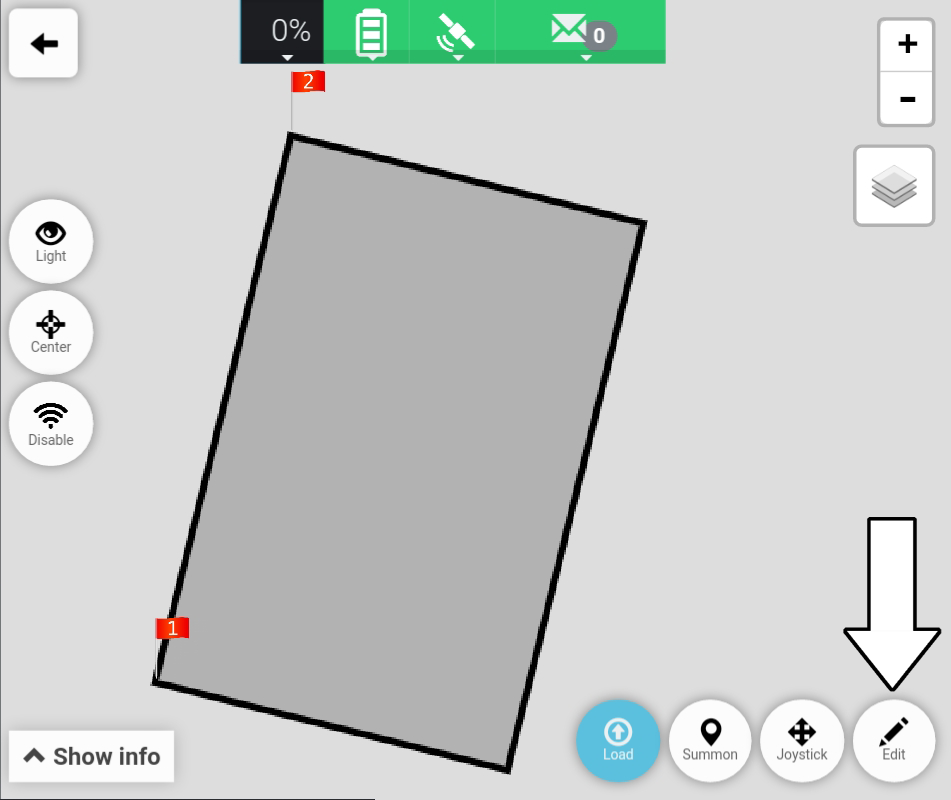
2. Press "Options".
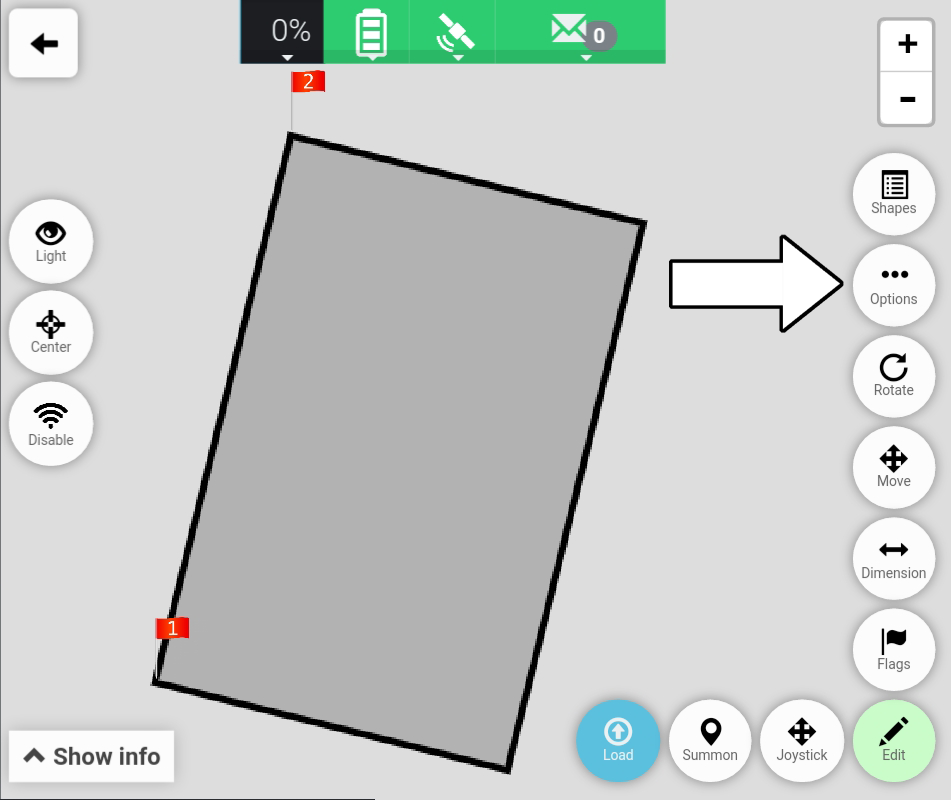
3. The options window is now displayed.
This example shows the options for Soccer 11v11 field.
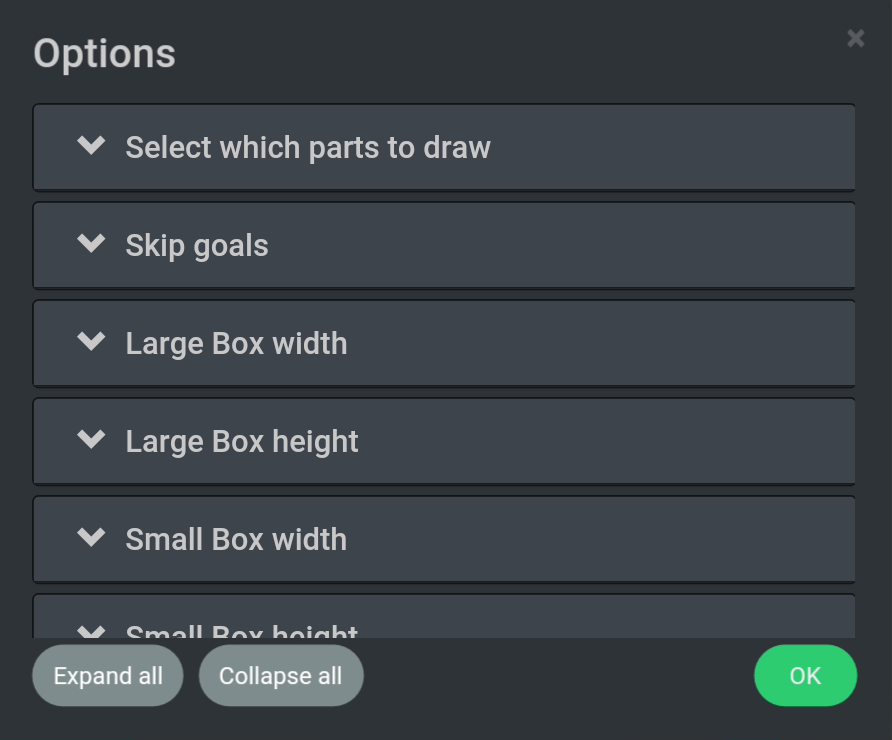
Important
Remember to press "Save" to save the changes.