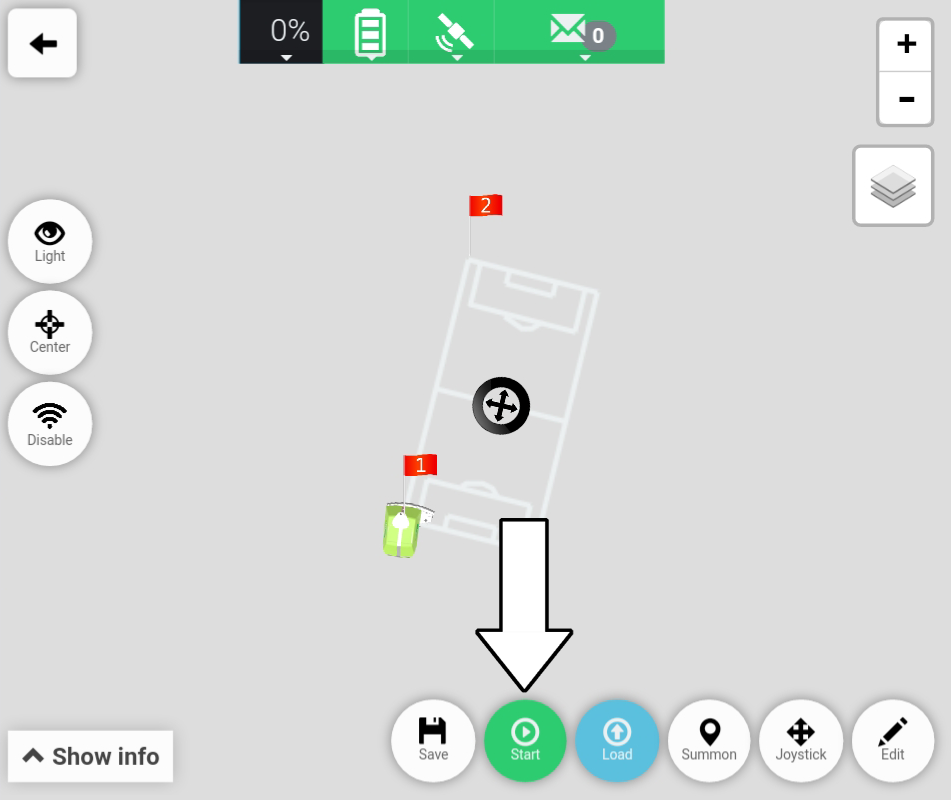# Checking Field Alignment
Checking for alignment is a functionality which is used to check how well a field is placed in relation to another.
The following occurs when checking for alignment:
- Sprayer is not activated.
- Spray Discs are activated, and goes up and down as normally.
# Useful scenarios
- When creating a new field you can check that the corners or lines are placed as expected before the field is actually painted.
- If you need to overmark a manually painted field, you can visually check that the Spray Discs follows the existing line.
please note
- If the alignment is satisfactory remember to Load the field again and ensure that "Normal" is selected.
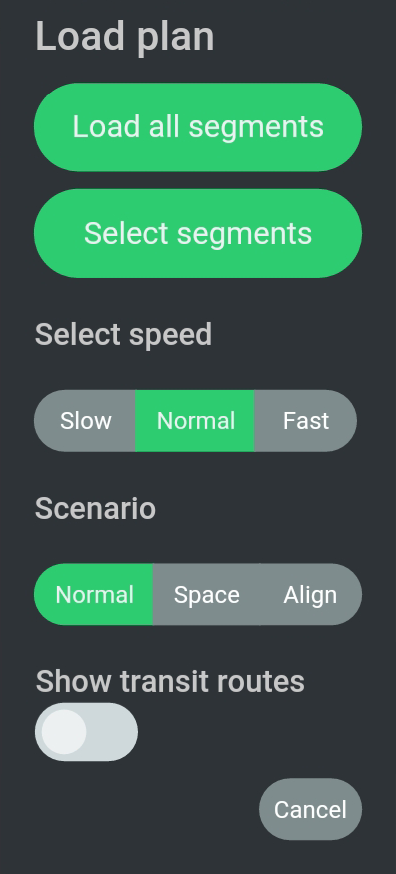
- If the alignment needs to be improved you can either move the the Flags or field with the Move Tool. See tutorial Moving A Field
1. Press "Load".
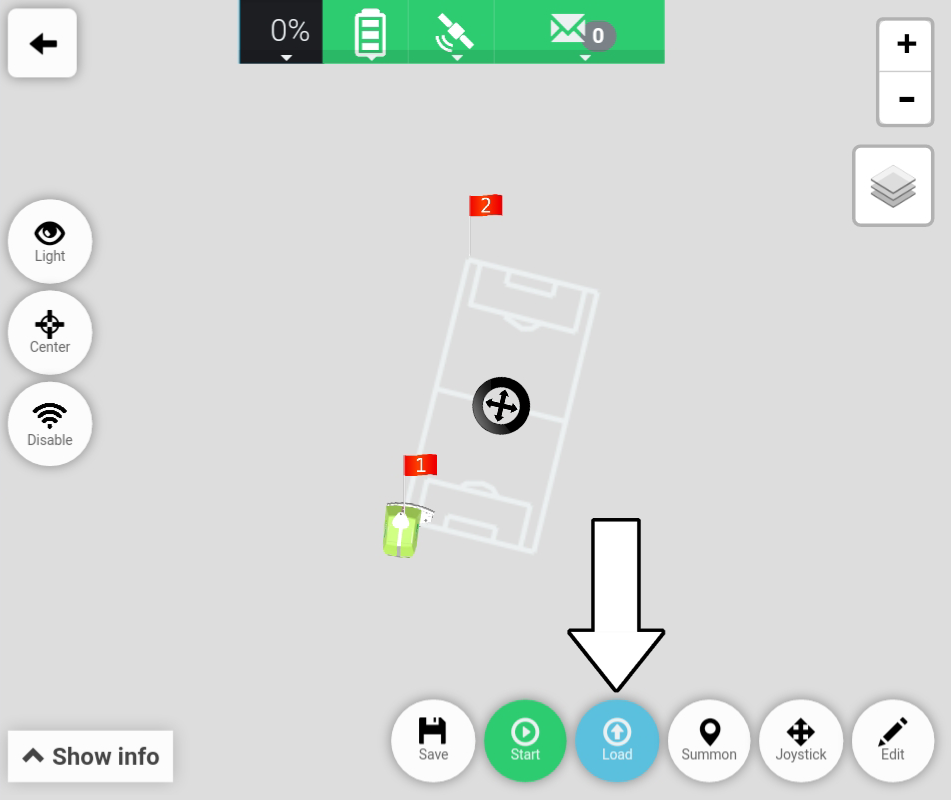
2. Select "Align" below Scenario.
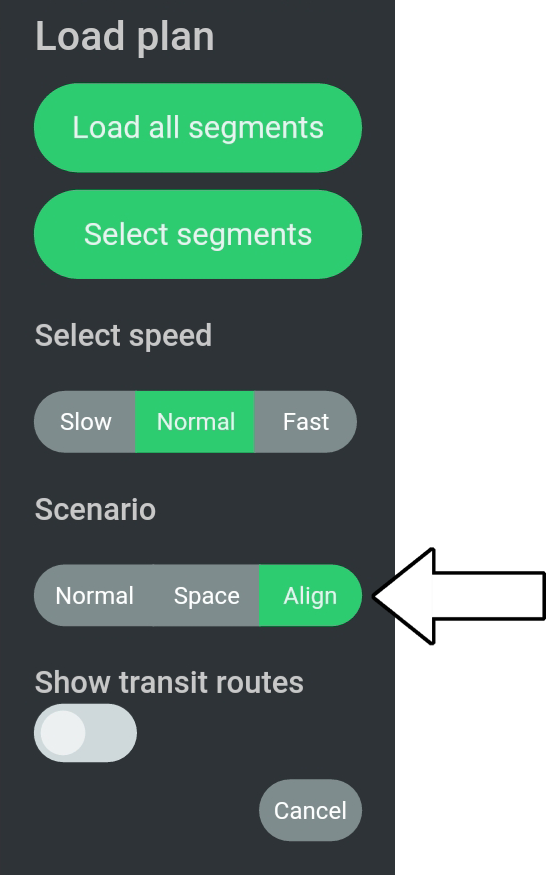
3. Press "Load all segments".

4. Press "Start".