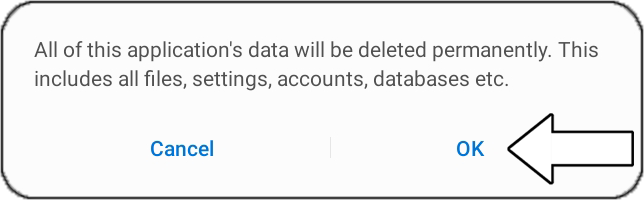# Clearing App Data
This tutorial describes how to clear (remove) current App data.
important
- Clearing App data will:
- remove all locations and plans created.
- Clearing App data will not:
- Uninstall the App.
- Remove created backups.
Clearing App data can be useful when moving plans from one Tablet to another.
For example, if the "target" Tablet App contains created plans and locations then these will be merged with the plans and location which arrives from the "source" Tablet.
However, depending on the situation this may be desirable or not.
Prior the clearing the App data it is recommended to create backup.
How to create a backup is described here:
Create Backup Of Plans
1. Open "Settings" on the Tablet.

2. Select "Apps".
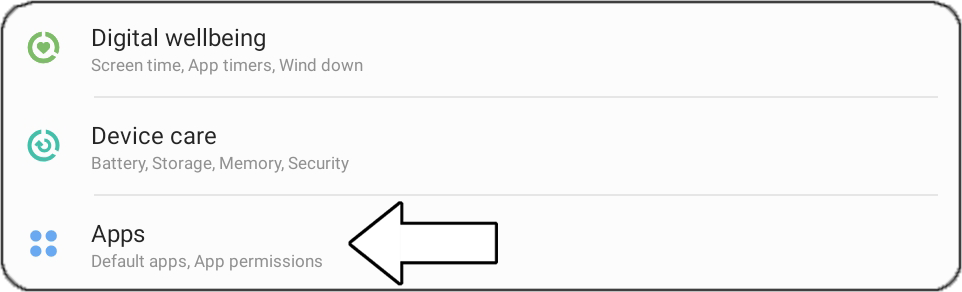
3. Select "Turf Tank" from the list.
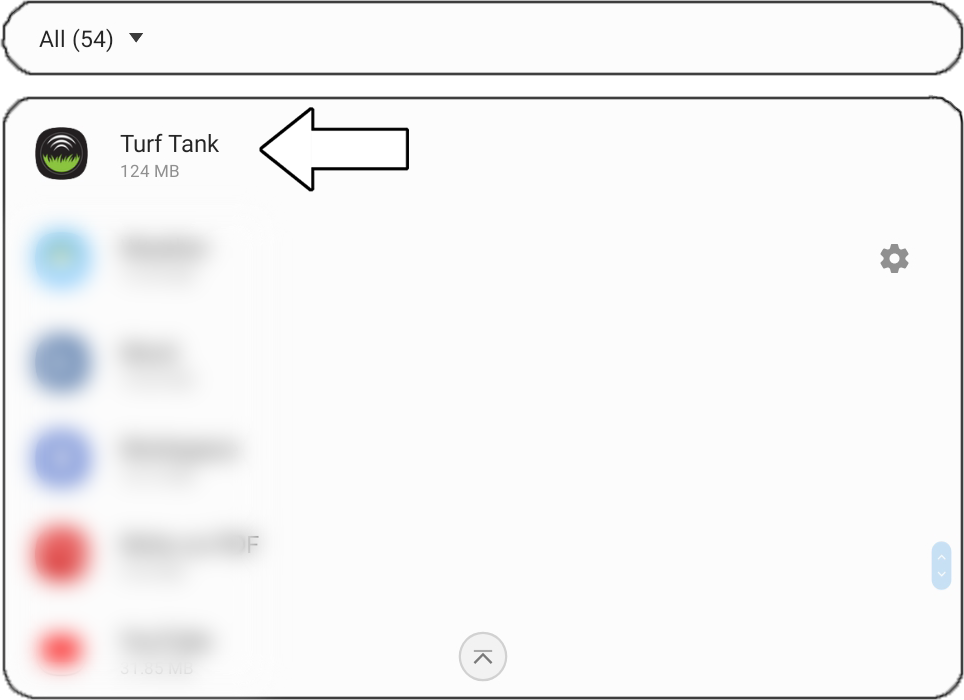
4. Select "Storage".
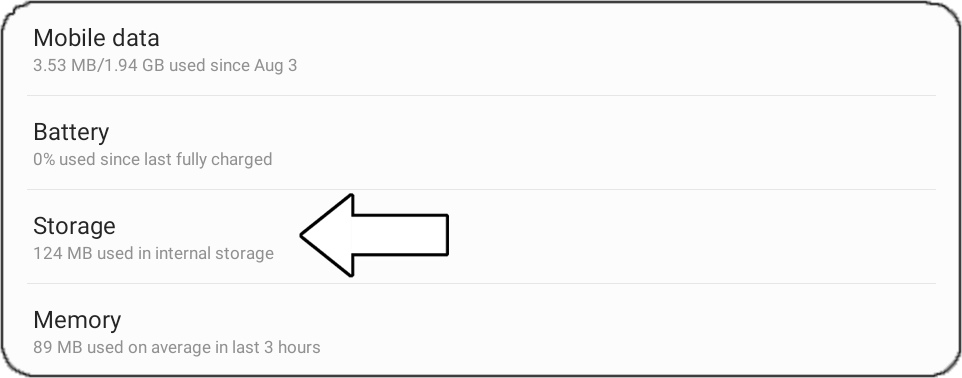
5. Press "Clear data".
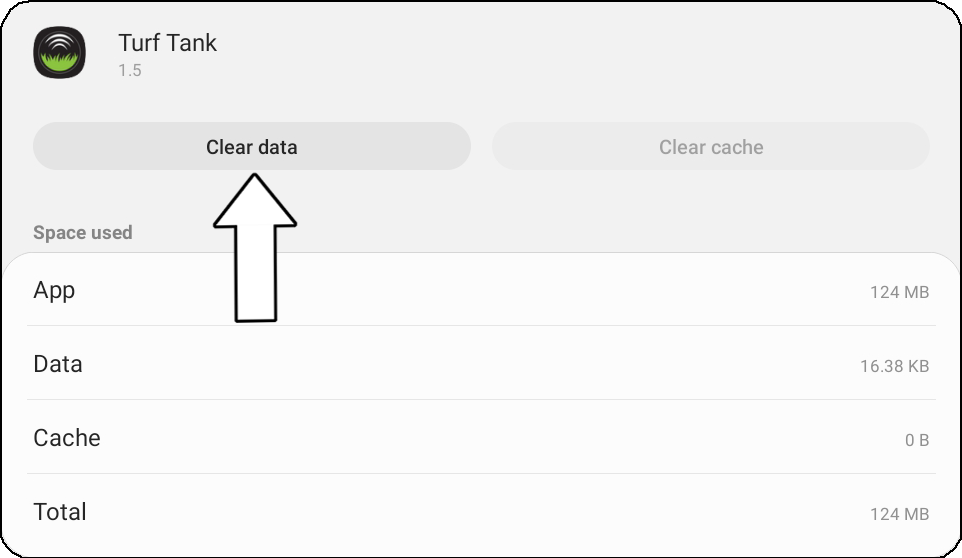
6. Press "OK".