# Create Backup Of Plans
This tutorial covers backing up data from App. The data backup is stored on the Tablet. Since all plans and locations are saved to the tablet, it is therefore paramount to have a backup ready in case the tablet should stop working or get lost/stolen.
Please note
- If a backup is not available, all fields must be recreated.
- Failing to copy the backup to an external device will not allow you to recover from loss of the Tablet or any other error, as the backup is still on the tablet.
- It is therefore highly recommended to copy the backup file to a computer.
How to copy the backup file to a computer is described in this tutorial:
"Copy backup to computer"
The following data is being backed up:
- Created plans
- Geographical position for plans
- Options for created plans
- Created locations
Backing up data is described below.
1. Go to “Settings”.
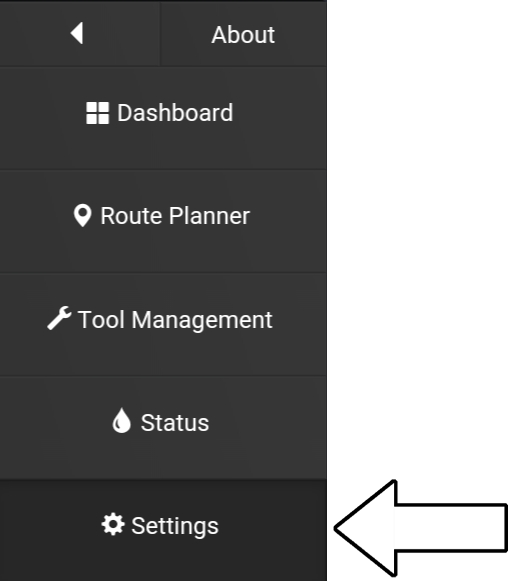
2. Select “Data (backup)”.
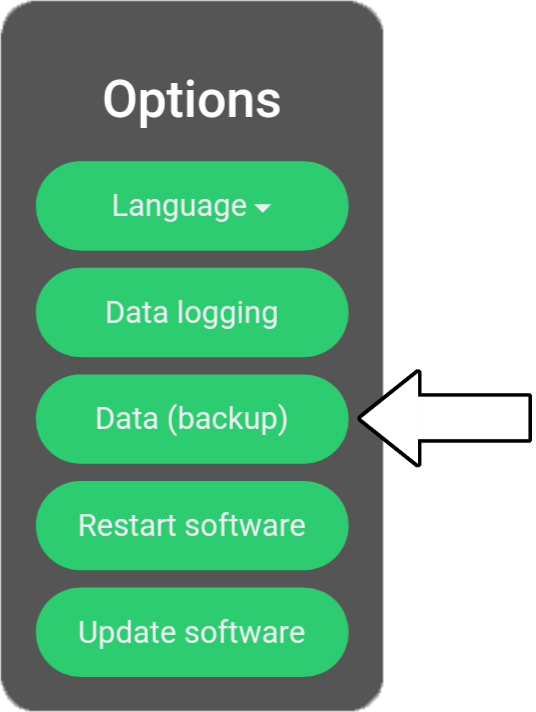
3. Select “Backup data to file”.
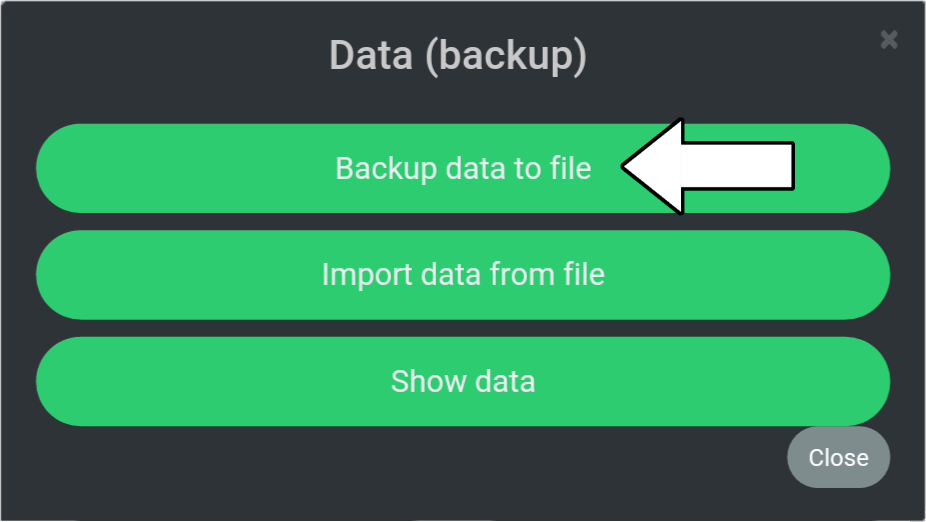
4. Select “Backup data to file”.
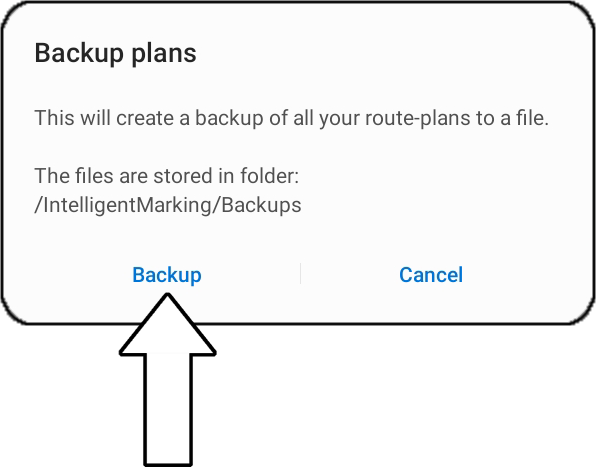
5. “Backup created” is displayed at the bottom of the screen.

