Stop Paint Operation
Back to tutorial overview
When the Turf Tank One is painting a field it is possible to stop the operation.
Stop paint operation
1. Press "Stop" during paint operation.
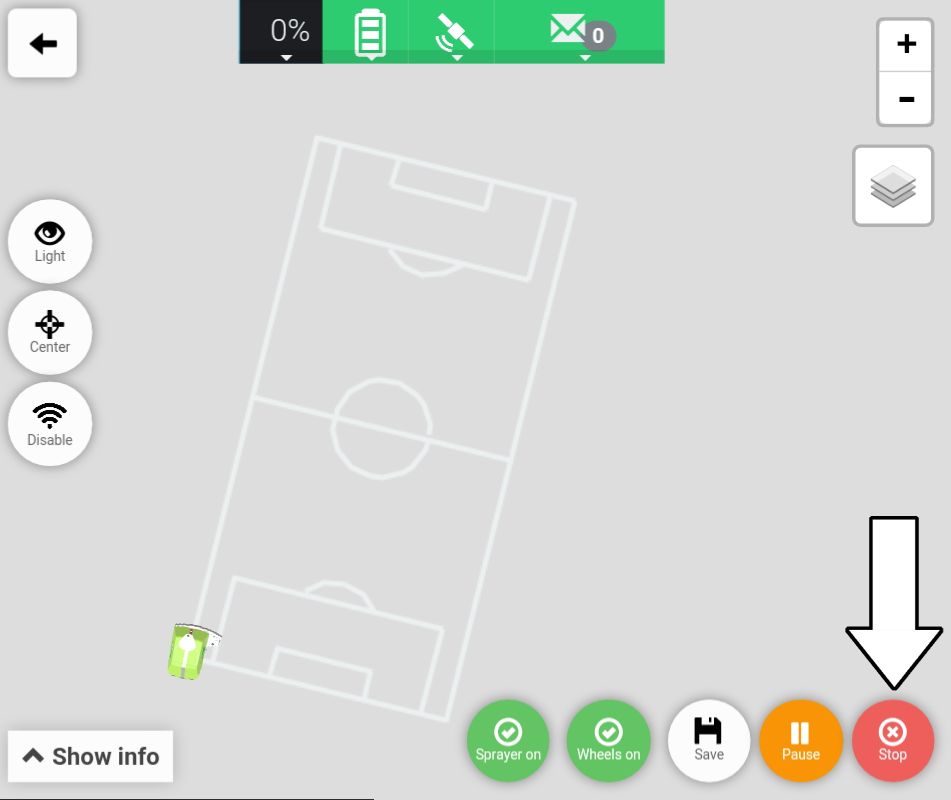
2. Press "Abort job".
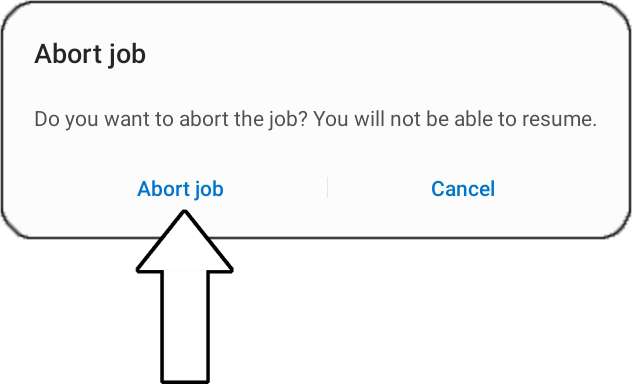
3. Press "OK".
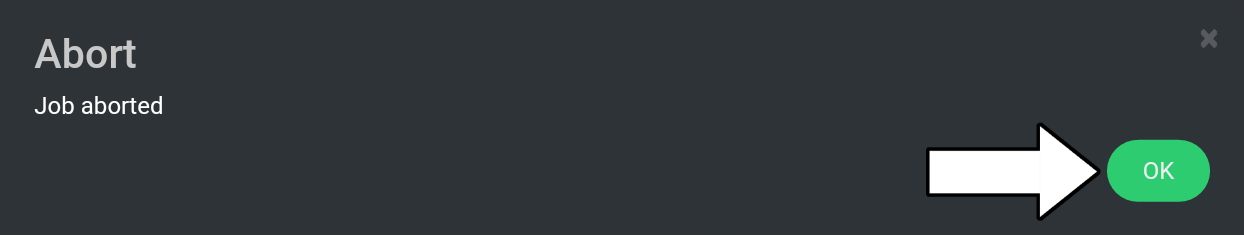
4. The Map View is displayed again.
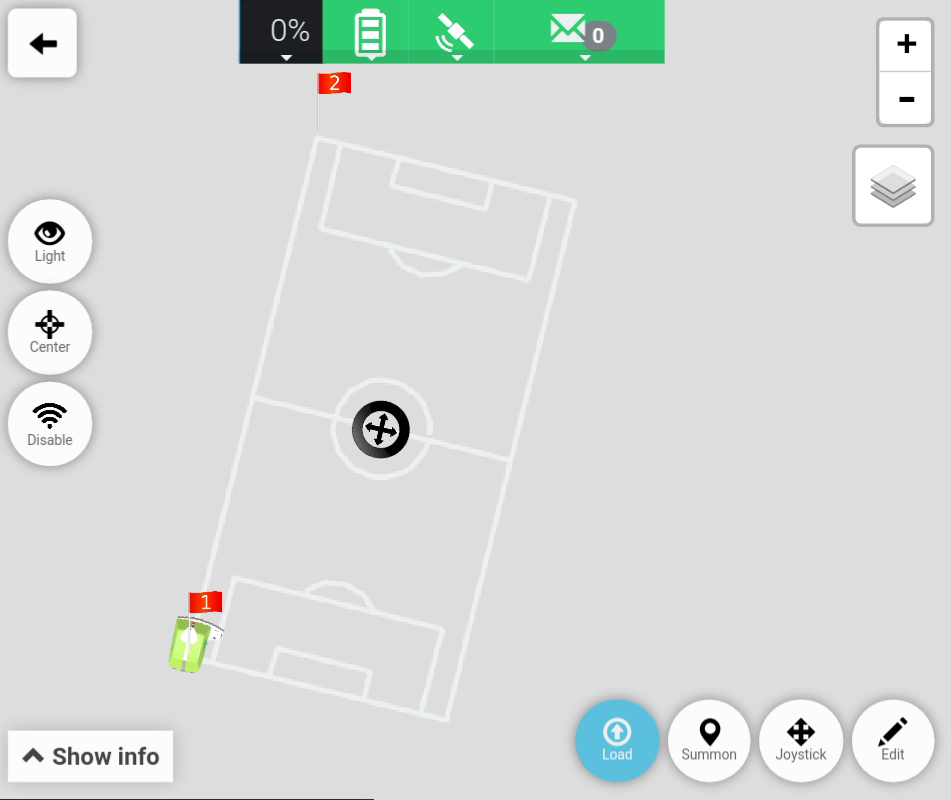
Restart paint operation
To restart operation, please see:
- Load A Plan
- Start Paint Operation
 TURF TANK™
TURF TANK™