# Load A Plan
This tutorial covers how to load plan.
A plan needs to be loaded before the Turf Tank One can start painting.
Loading a plan is done by pressing the button at the bottom of the Map View screen.
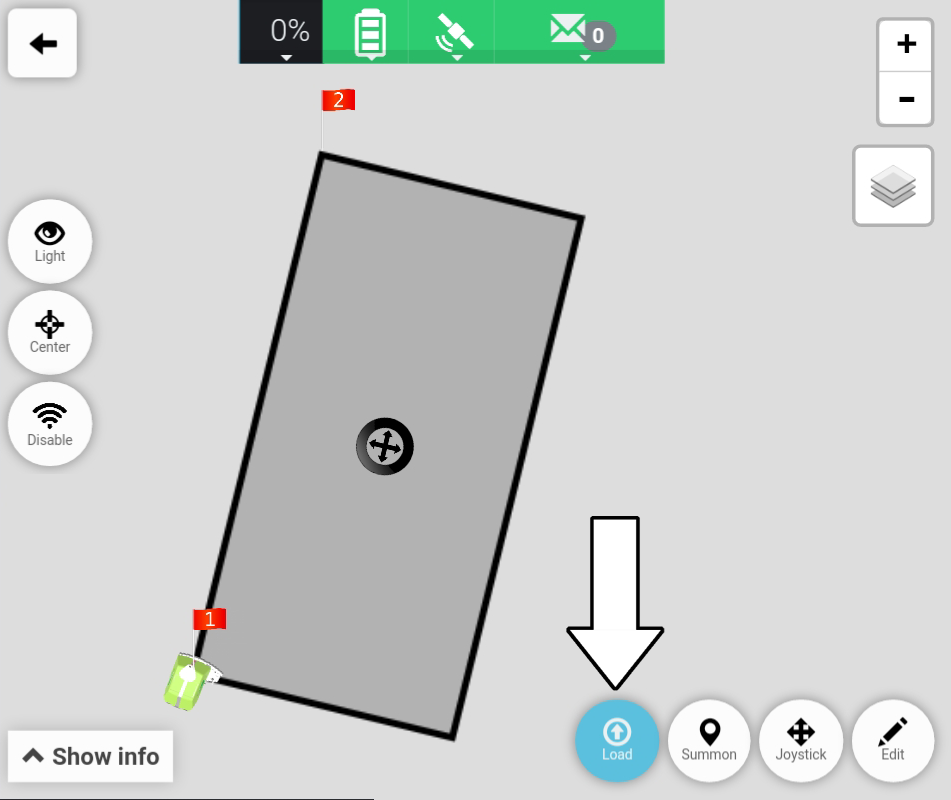
please note
- A connection to the Turf Tank One is required in order to load a plan.
- In order to load a plan, the plan needs to be opened first.
How to open a plan is described here: Open A Plan
# Layout and functions
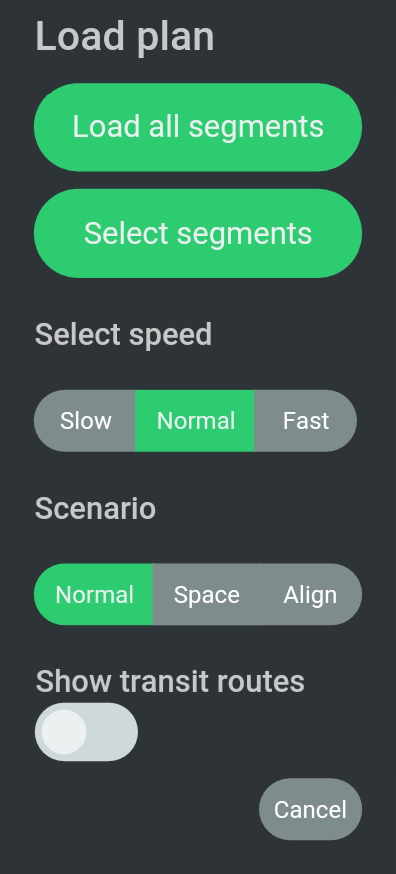
Load all segments
With "Load all segments", all chosen lines for a field is loaded and displayed in Map View.
The lines loaded and shown are the lines which will be painted.
It also includes any changes made under field options.
For further information about field options, please see:
Setting Field Options
Select segments
The primary function behind "Select segments" is to select a new starting point for the Turf Tank One in the situation where a plan is stopped during operation (either on purpose or due to an error).
For further information about "Select segments", please see:
Select Segments
Select speed
With "Select speed" it is possible to set the speed of the Turf Tank One when painting.
The levels directly impacts how long time the Turf Tank One will use when painting a field.
There are three speed levels:
| Speed level | Speed, average [m/s] | Speed, average [ft/s] |
|---|---|---|
| Slow | 0,3 | 1,1 |
| Normal (default) | 0,5 | 1,8 |
| Fast | 0,8 | 2,6 |
please note
- The Sprayer of the Turf Tank One sprays with a constant flow.
- If "Fast" is chosen, less paint will be applied to the field and may result in less appealing painted lines.
- If "Slow" is chosen, more paint will be applied to the field which results in a higher paint consumption. However, it will result in more solid painted lines.
- For painting lines smaller the 5m in length there will be no significant difference between "Normal" and "Fast". An example can be 3x3m or 4x4m rectangles. The reason is that the Turf Tank One ramps speed up at line start and ramps down at line end in order to take better care of the motors.
Scenario - Normal
Normal (default)
The "Normal" scenario is used when painting fields.
Scenario - Space
The "Space" scenario is used to check how much space the Turf Tank One requires, and to check if it may hit any nearby obstacles.
When running the "Space" scenario, the Turf Tank One will drive a maximum speed and without Sprayer and Spray Discs activated.
See also: Checking Operating Space
Scenario - Align
The "Align" scenario is used to check how well a field is placed.
When running the "Align" scenario, the Turf Tank One will drive without the Sprayer activated.
However, the Spray Discs will go up and down as normal.
See also: Checking Field Alignment
Show transit routes
When set to ON (green), a loaded field will be shown with transit routes.
"Transit route" is a term used to describe the paths of a field which is not being painted during operation.
See also: Showing Transit Routes
