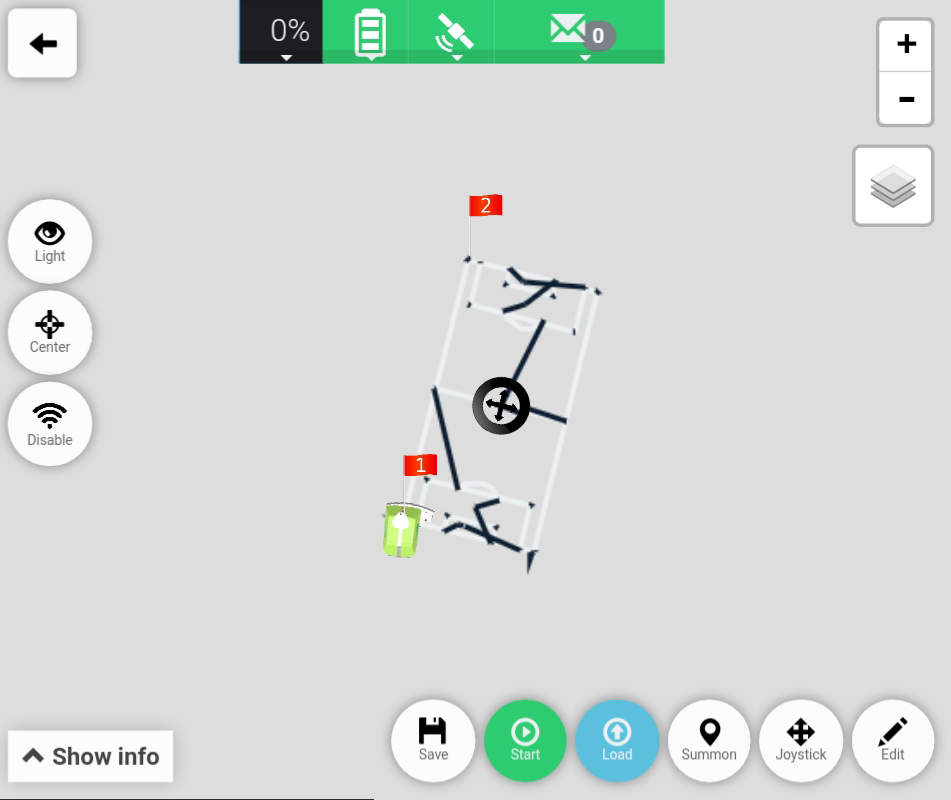# Showing Transit Routes
# What is a transit route?
"Transit route" is a term used to describe the paths of a field which is not being painted during operation.
In the example below, the transit lines are shown as black lines.
The quality of how the lines are shown depends on the zoom level.
A closer zoom level will show the transit lines with greater detail.
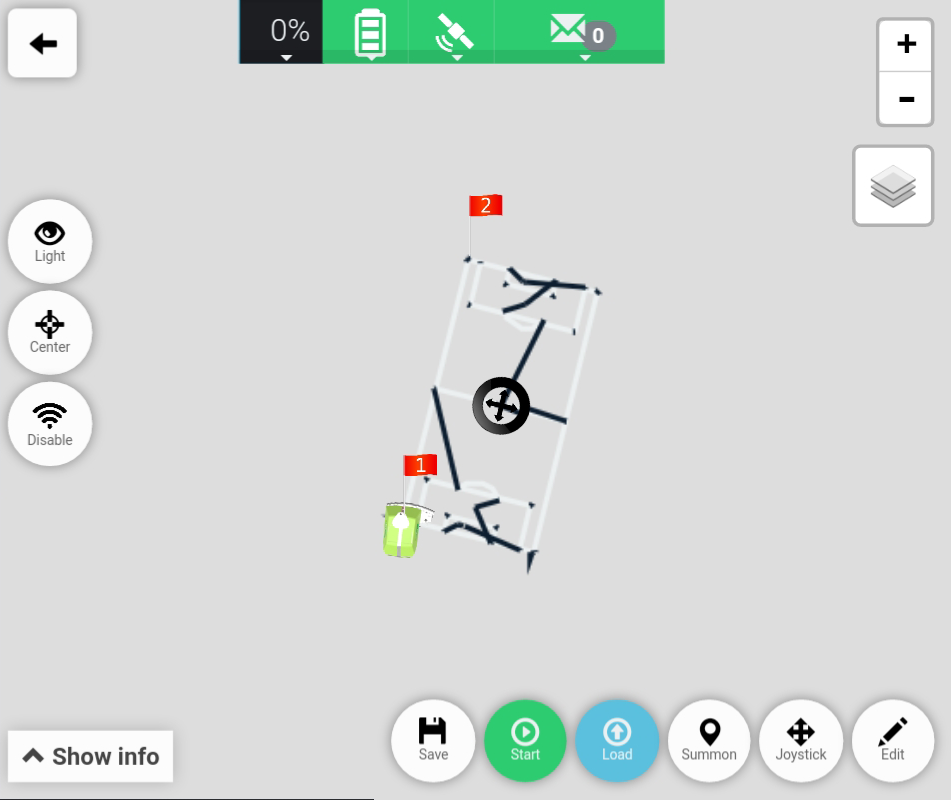
Please note
- A connection to the Turf Tank One is required in order to show transit lines.
- A field needs to be opened before the transit lines can be shown.
How to open a field is described in this tutorial: Open A Plan
1. Press "Load".
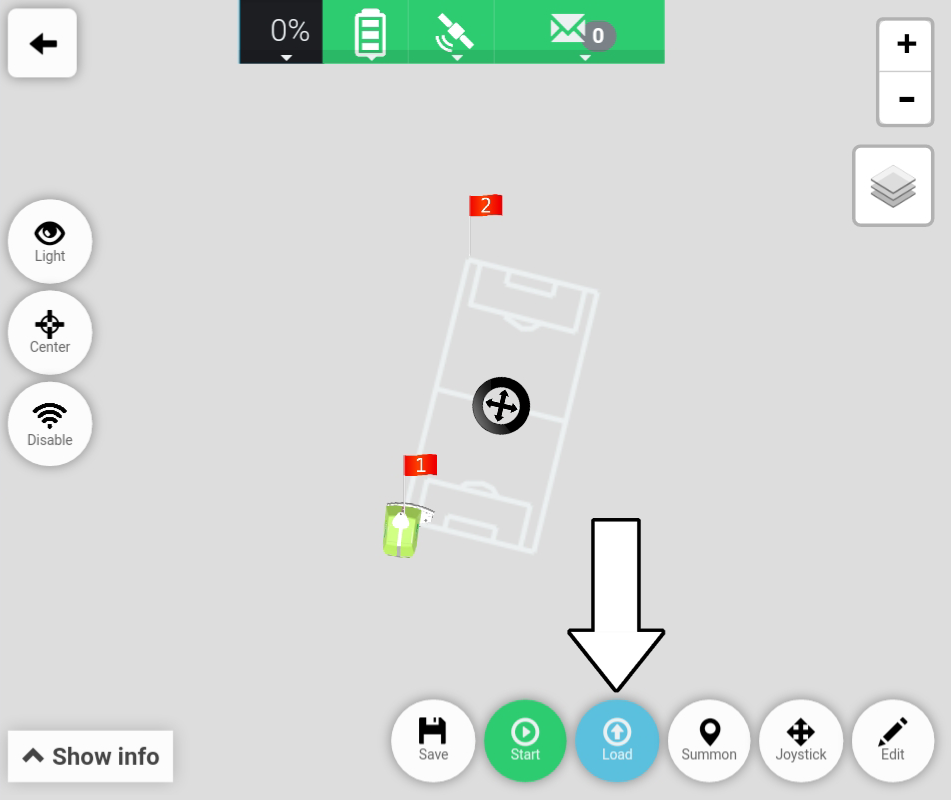
2. Enable "Show transit routes".
Button must be green.
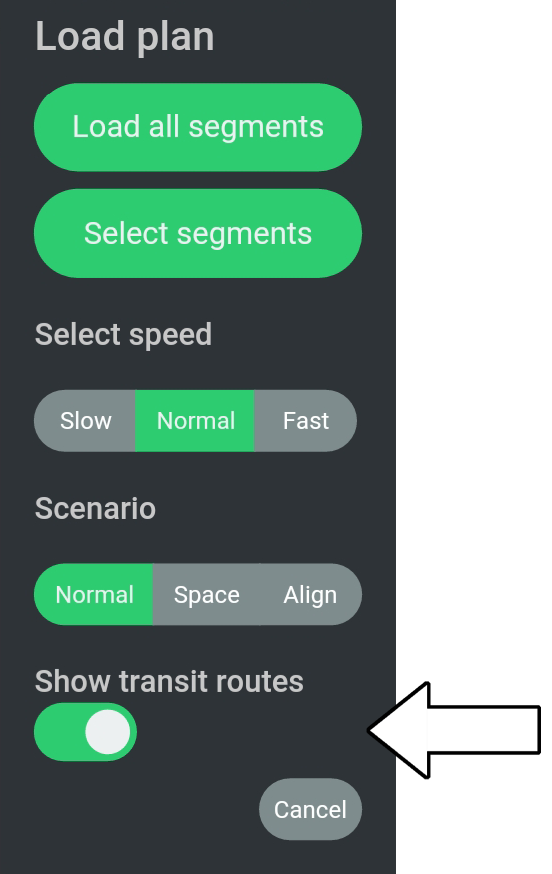
3. Press "Load all segments".
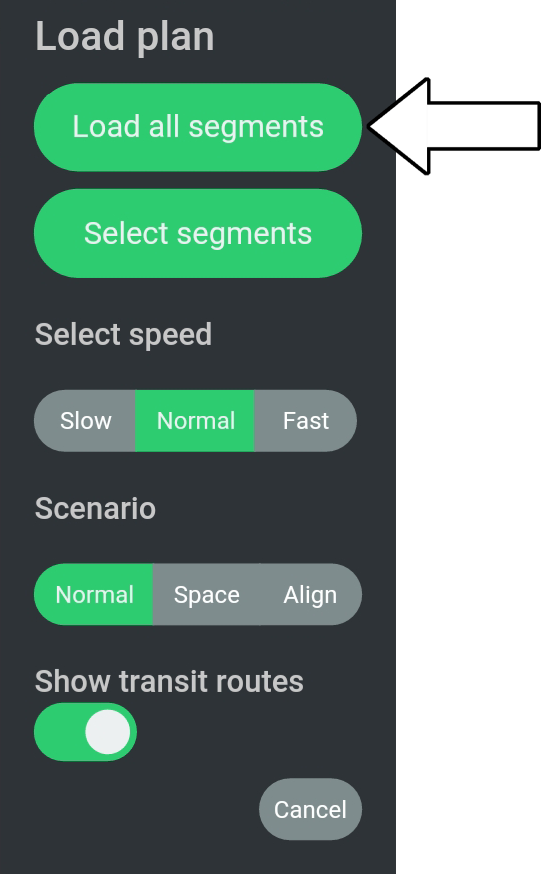
4. Transit routes are now shown as black lines.