# Introduction
This section covers an example of how to set up a standard Soccer field (11 vs 11) in the App.
Before continuing to the tutorial it is important to understand the relation between Field and Flags, and how the Flags are placed.
This is described below.
# Fields And Flags
The vast majority of all available fields are defined by "Flags", i.e. Flag 1, Flag 2.
The Flags are used to "tell" the Turf Tank One where the field is geographically located.
Shown below is the Soccer field with Flag 1 and Flag 2 placed at the corners on the same side.
For the Soccer field example, the Turf Tank One will start painting at Flag 1.
The Soccer field will be placed to the right of the line defined from Flag 1 to Flag 2.
Setting the flags is a part of the process for creating a field where you start with setting Flag 1 followed by Flag 2.
When setting a flag you are saving coordinates for a boundary corner. For example, setting Flag 1 for the beginning corner of a Soccer field.
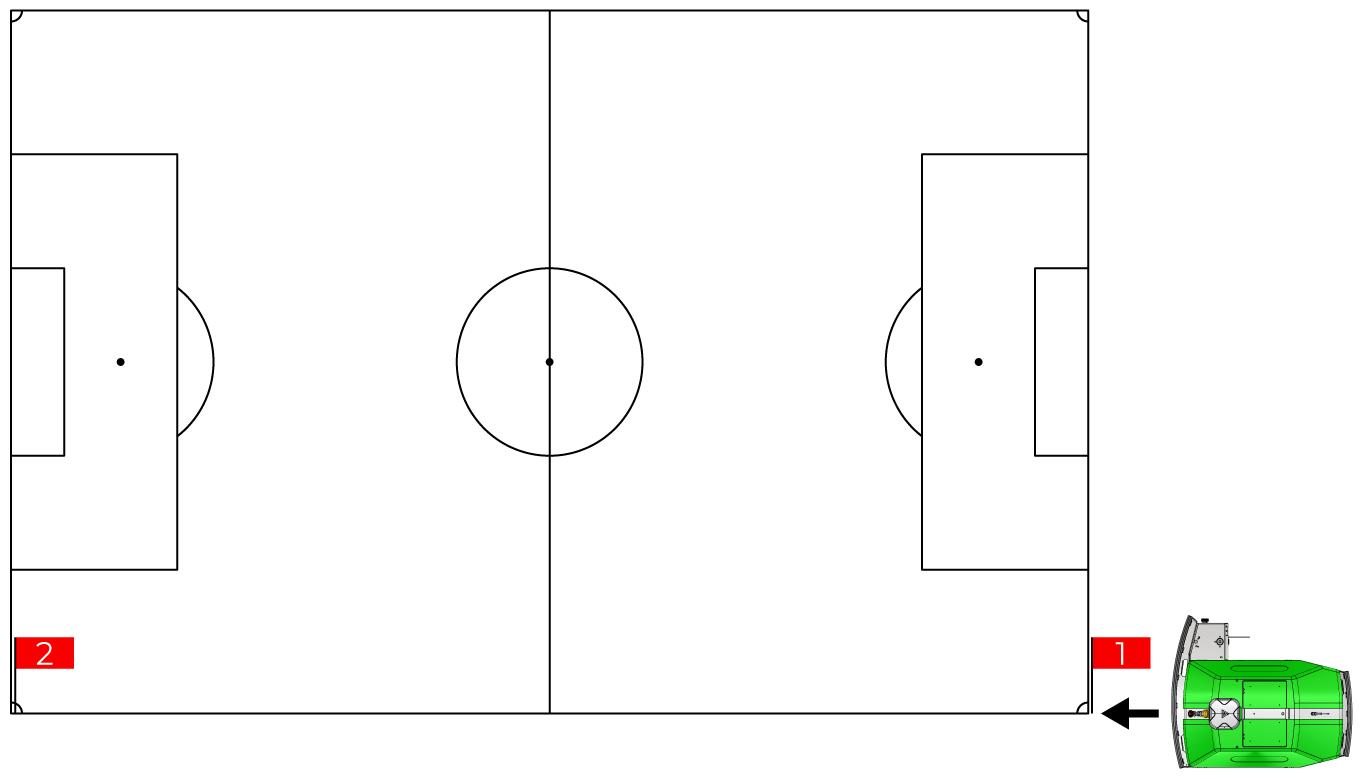
# Placing Flags
When placing a Flag there are 5 different methods.
The methods are described here:
Setting Flags
Soccer →
