# Adjusting Column Height
The column can be adjusted in two stages. Both stages have infinite adjustments.

| Specification | Centimeters | Feet |
|---|---|---|
| Minimum height | 160 | 5ft 3” |
| Stage 1, max height | 225 | 7ft 4,6” |
| Stage 1+2, max height | 281 | 9ft 2,6” |
Please note
- Height values are with legs fully extended.
- Height is measured from ground level to top surface of platform.
# Adjusting Column Height Stage 1
Please note
- When adjusting the height it is advisable to keep a height so that the Base Station can still be reached by hand while still being above head-height.
- If height is adjusted during operation of the Turf Tank One it can cause irregularities on the field.
1. Loosen center column's screw-lock with a counterclockwise rotation.
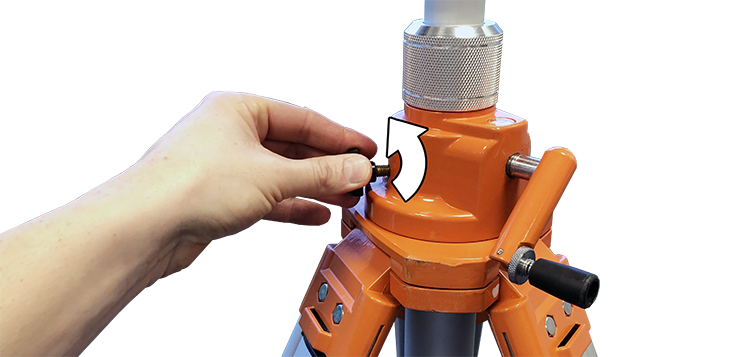
2. Rotate the handle clockwise to extend the column. Counterclockwise to retract.
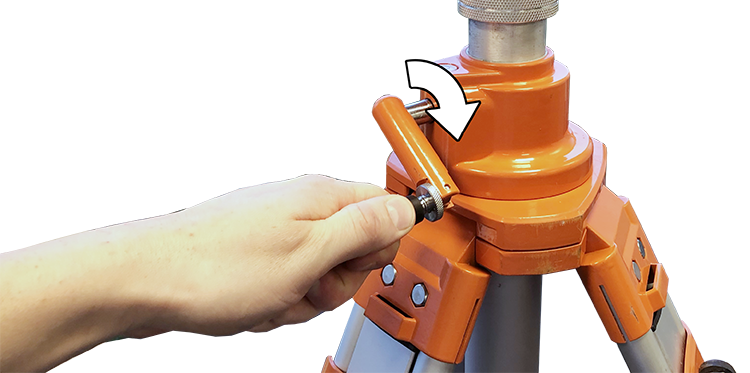
# Adjusting Column Height Stage 2
Please note
- When adjusting the height it is advisable to keep a height so that the Base Station can still be reached by hand while still being above head-height.
- If height is adjusted during operation of the Turf Tank One it can cause irregularities on the field.
1. Loosen the center column's collar lock with a counterclockwise rotation.

2. Pull up to extend the column.

3. Tighten the collar lock with a clockwise rotation to lock.

