Base Station version 1.8.6
The type of Base Station you have is determined by the number of pin holes on the Charge Port. Please refer to the tutorials listed at the bottom of this page to see how your type is updated.
please call support before updating
We strongly advise that you call your Turf Tank representative before updating, so he can guide you through the update.
updating from 1.5.3
If you are updating from version 1.5.3 or earlier and using Saved Position you need to be very careful that you do not have any positions withing 20 meters of each other. If that's the case you run the risk at not being able to choose between your Saved Positions.
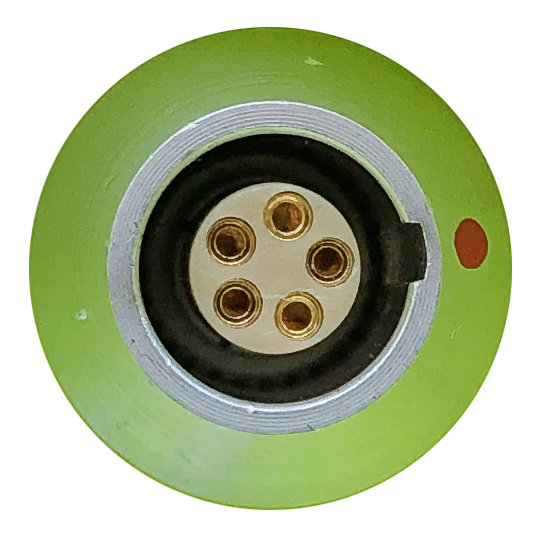
5-Pin Port (current version)
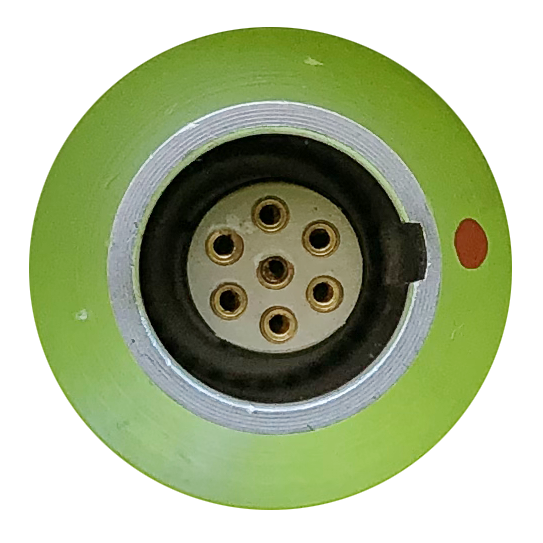
7-Pin Port (previous version)
# Download
important
The update files are currently only available for Windows PCs.
Update Program Can Be Blocked By Your Antivirus Program
The Base Station Update Software is an EXE (executable) file which may be blocked or quarantined by your Antivirus program which can cause the Update Software to not start. If this is an issue you want to unblock / exclude the Update Software from your Antivirus program. How this is done depends on the Antivirus program.
In the link below is an article which describes the process for some popular Antivirus programs. If your Antivirus program is not described in the article, some of the phrasings are likely to be be similar to your Antivirus Program. In the article go down to where it says "How can I unblock the EXE files blocked by my antivirus?".
important
When downloading the file you may receive a warning where the browser is trying to block the download. If this is the situation please follow the described steps.
Windows Edge
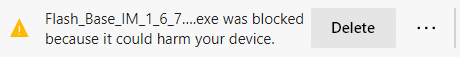
- Press the three dots.
- Select "Keep".
Chrome
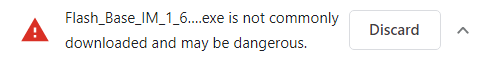
- Press the up-arrow.
- Select "Keep".
# Tutorial
How to update the Base Station is described in the following tutorials:
