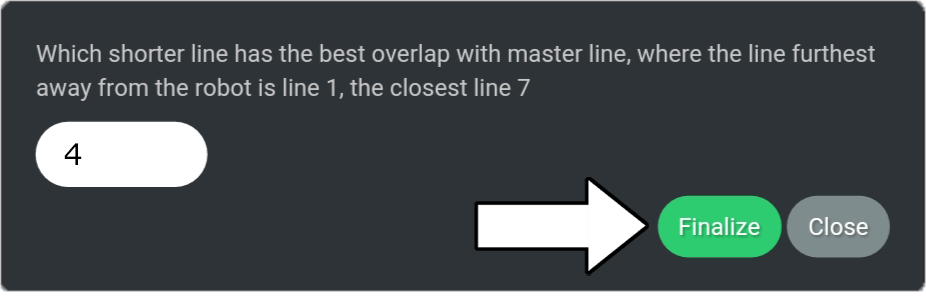# Sprayer Offset
# Introduction
Calibrating the Sprayer Offset is a routine located in the App. When calibrating the Sprayer Offset a value for the distance between the Rover's centre and the Sprayer is set. If the distance is wrong the Turf Tank One will “think” that the Sprayer is either closer or further away than it actually is.
# Why is it important with a correct Sprayer Offset
It is important to have a correct Sprayer Offset especially when doing hash marks for i.e. American football. Shown below are examples of good and bad hash marks.

Good – the hash marks are evenly spaced.

Bad – the hash marks are grouped.
# How often must the Sprayer Offset be calibrated?
Calibrating the Sprayer Offset is recommended when:
- When the Turf Tank One is first received.
- If the Sprayer (Solenoid) have been changed or repaired.
# Does calibrating the Sprayer Offset require a specific location?
It is not requirement to calibrate the Sprayer Offset next to the field which is going to be painted. The Sprayer Offset can be done anywhere since it is tied to the Turf Tank One only.
# Does calibrating the Sprayer Offset require a specific Position Mode?
It is not required that the Sprayer Offset is being calibrated with a specific Position Mode, i.e. Saved Position. Calibration can just as well be done using Single Use even if the actual field is painted with Saved Position or Auto Mode.
# Field for Sprayer Offset
Shown below is the Sprayer Offset field. The Turf Tank One starts with painting a Master Line (paint direction is shown by arrow). Afterwards it will paint seven line which crosses the Master Line from left to right (in reference to the line's paint direction). When all lines are painted the operator needs to decide which of the seven lines are laying on top of the Master Line, and type this information into the App. In the example below it would be Line 4. However, this will vary.
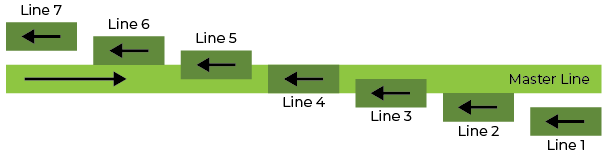
| Sprayer Offset Field | |
|---|---|
| Length | 14m (15.3 yards) |
| Paint Time | Approx. 6 minutes |
# Sprayer Offset Routine
1. Open the App.
2. Go to “Settings”.
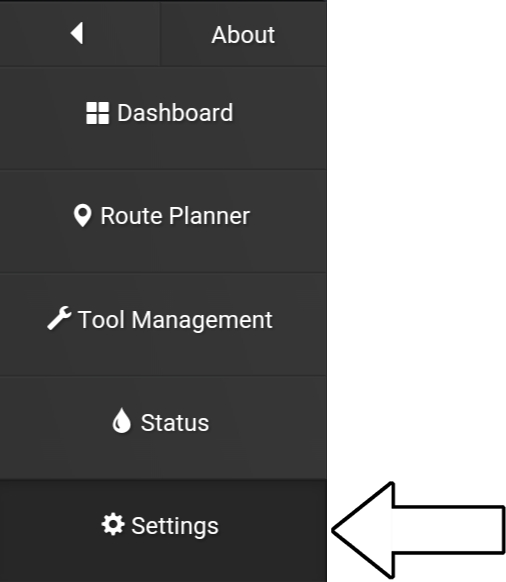
3. Select “Calibration”.
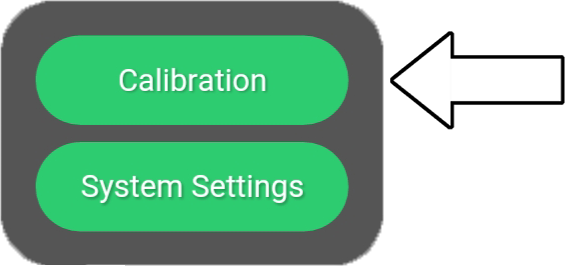
4. Select “Sprayer Offset”.
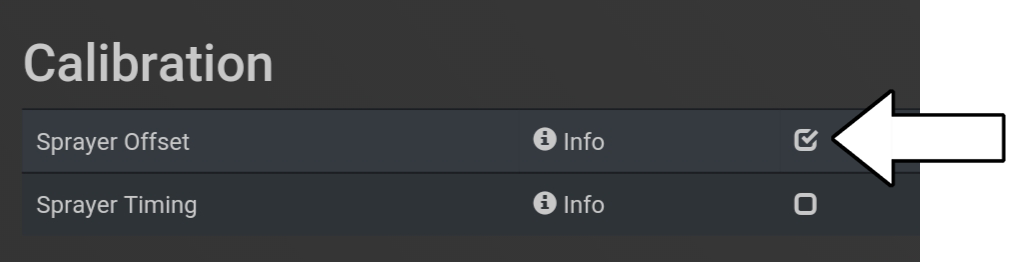
5. Press “Start”.
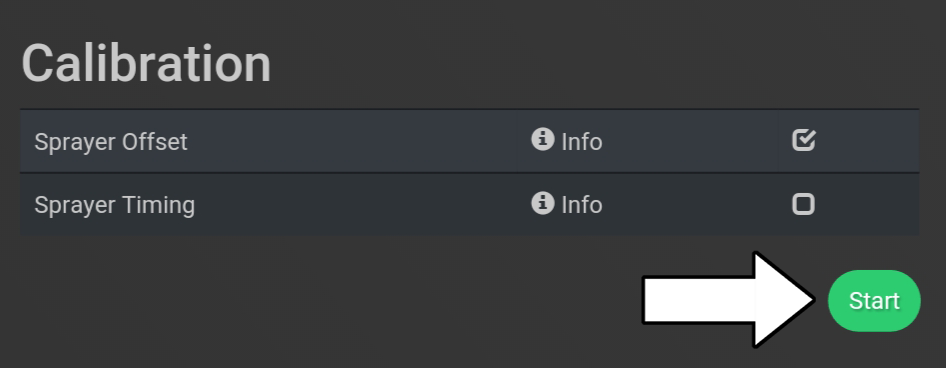
6. Press “Start”.

7. Press “OK”.
When the Turf Tank One is finished painting, the App will display “Alert – Calibration routine is awaiting finalization.”.
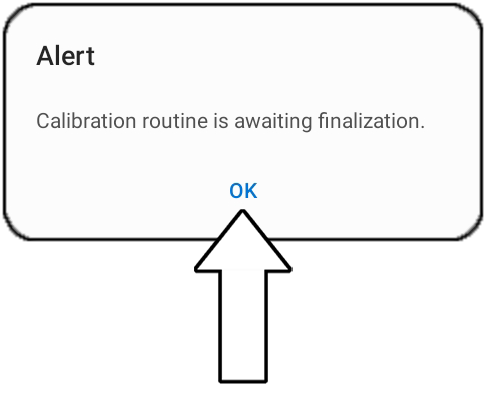
8. Press “Finalize”.
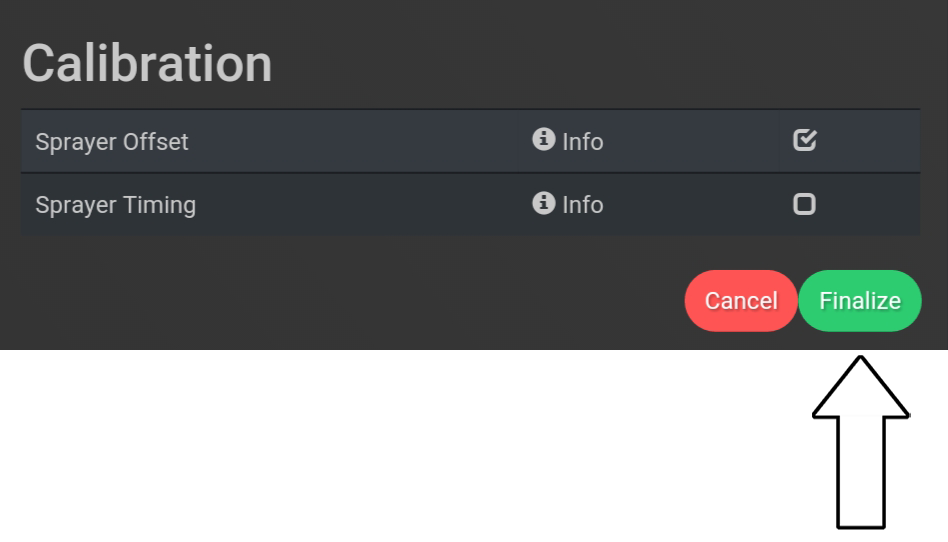
9. Type in line number.
In the example below it is line number 4.
The number will vary.
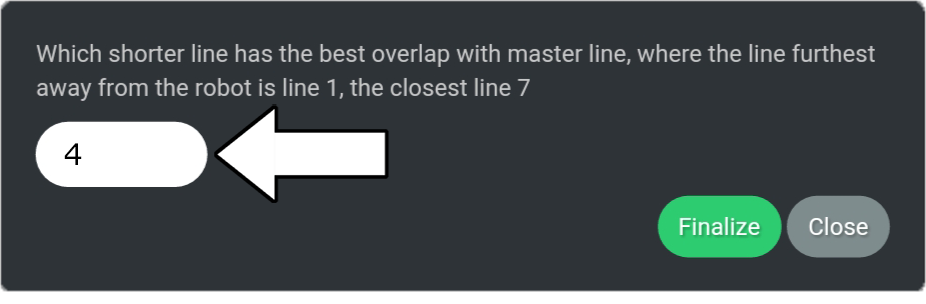
10. Select “Finalize”.