# Step 2 - Charging
# Charging The Turf Tank One Battery
The following is needed to charge the battery:
1x Turf Tank One Battery

1x Battery Charger
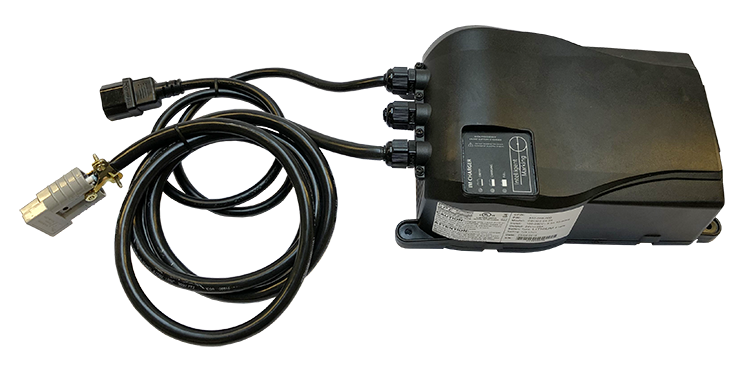
1x Cable Adapter (EU or US version)

Please Note
- The Battery Charger does not contain an ON/OFF power switch.
Once plugged into a Wall Power Outlet the Battery Charger is ON. - When plugged into a Wall Power Outlet (without attached Battery) the “EMPTY” light of the Charge Indicator Light will flash to indicate that the Battery Charger is ON.
Until a Battery is attached, the Charge Indicator Lights will cycle between ON and OFF. - The Battery Charger contains a cooling fan.
Do not cover the cooling fan to prevent overheating of the Battery Charger. - When removing the Charge Cable it is important to grab the grey housing and not the black wire. The housing has rips on each side for easier grip.
1. Connect the Cable Adapter to the Charge Cable.
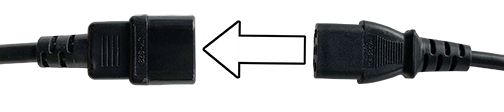
2. Connect the Cable Adapter to a power outlet.
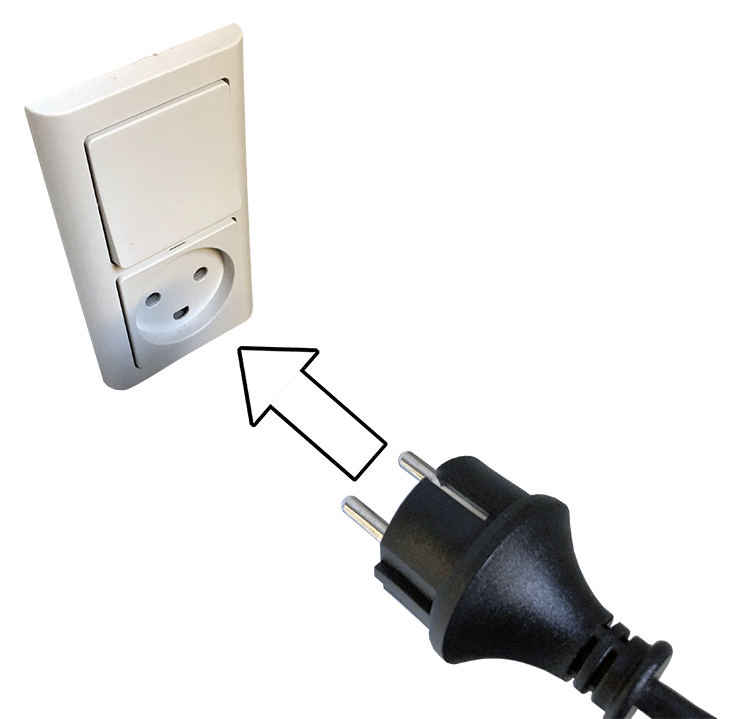
3. Connect Charge Cable to the Battery.
When connecting the Power And Charge Connector of the Turf Tank One Battery to the Charge Cable of the Battery Charger make sure that the Charge Cable and Charge Connector is fully pressed together.
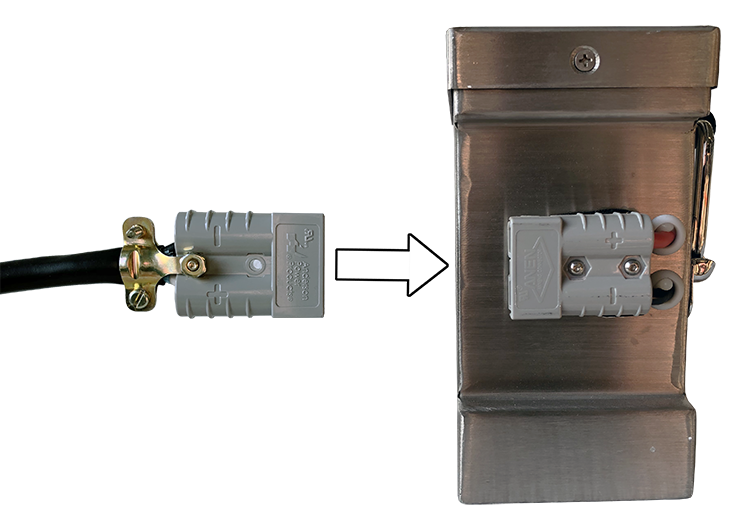
# Charging The Base Station
1. Slide the plug adapter into the power adapter.
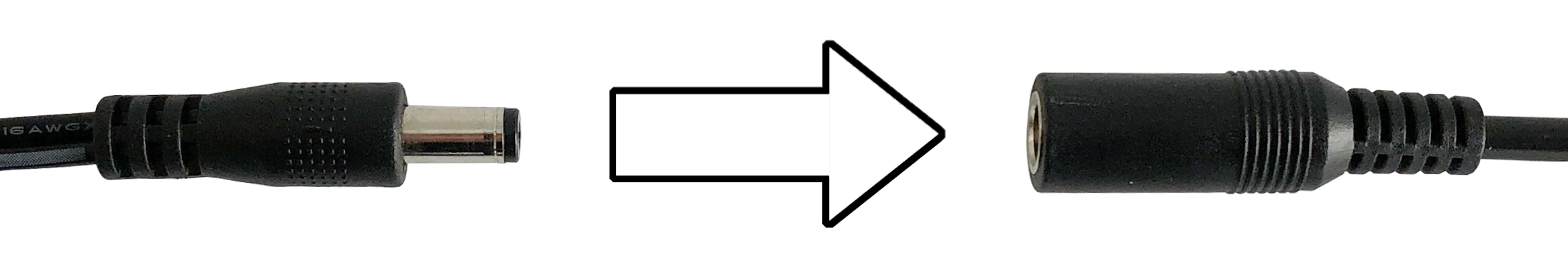
2. Connect Power Adapter to a Power Outlet.
When plugged in to a power outlet, the Indicator Light on the Power Adapter will turn ON (blue).

3. Remove the protective pin.

4. Connect the Charging Cable to the Base Station's charging port. Align red dot on the Charging Cable with the red line on the socket of the Base Station charging port.
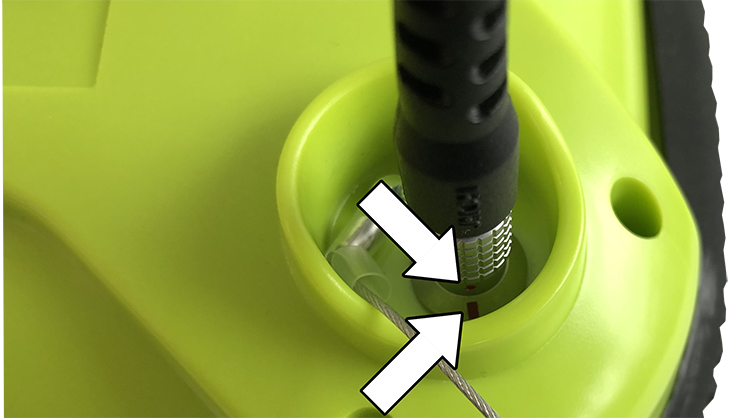
5. When finished charging, pull the Charging Cable up to remove.
Please note
To remove the plug from the Base Station, simply grip firmly around the red area shown on the image to the right and pull in the direction of the red arrows.
Align red dot on the Charging Cable with the red line on the socket of the Base Station charging port.

6. Mount the protective pin on the charging port. Align red dot on the Charging Cable with the red line on the socket of the Base Station charging port.

# Charging The Tablet
The following is needed to charge the Tablet:
1 x Tablet Charger

1 x USB-C Cable For Tablet

1. Connect the USB-C Cable to the Charger
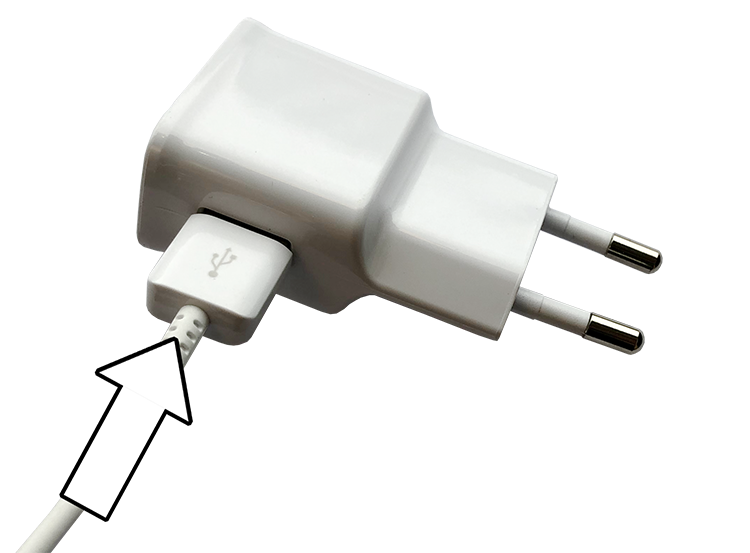
2. Connect the USB-C Cable to the Tablet
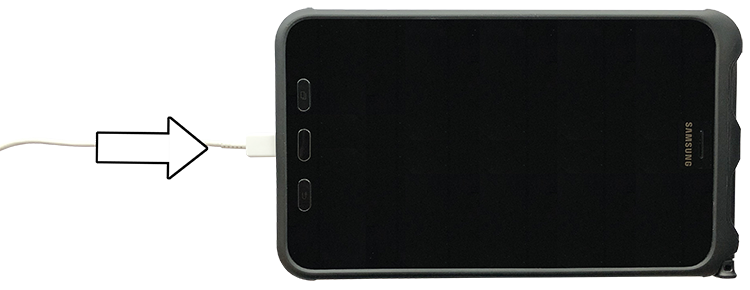
3. Connect the Charger to a Power Outlet
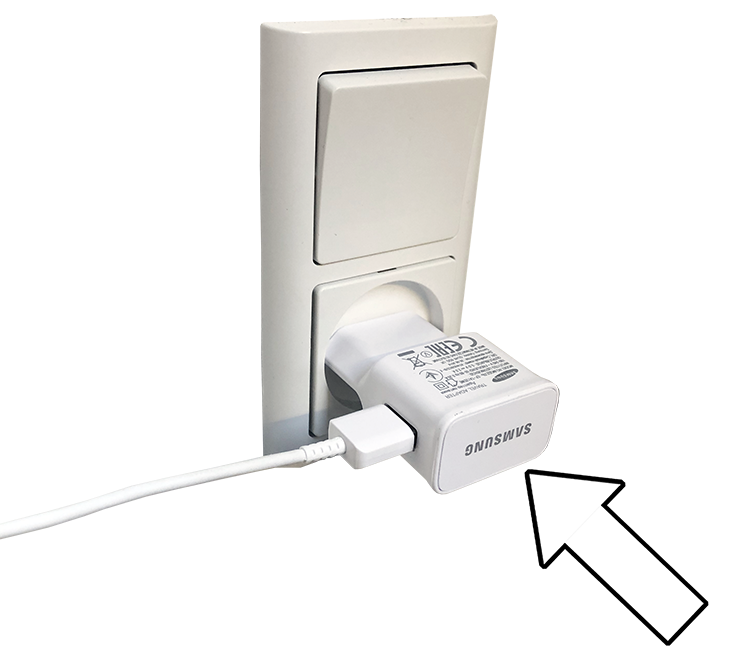
4. The Tablet will make a "beep" sound if charging is succesfully started.
Furthermore, in the top right corner of the screen, the battery icon will be displayed with a lightning symbol.
