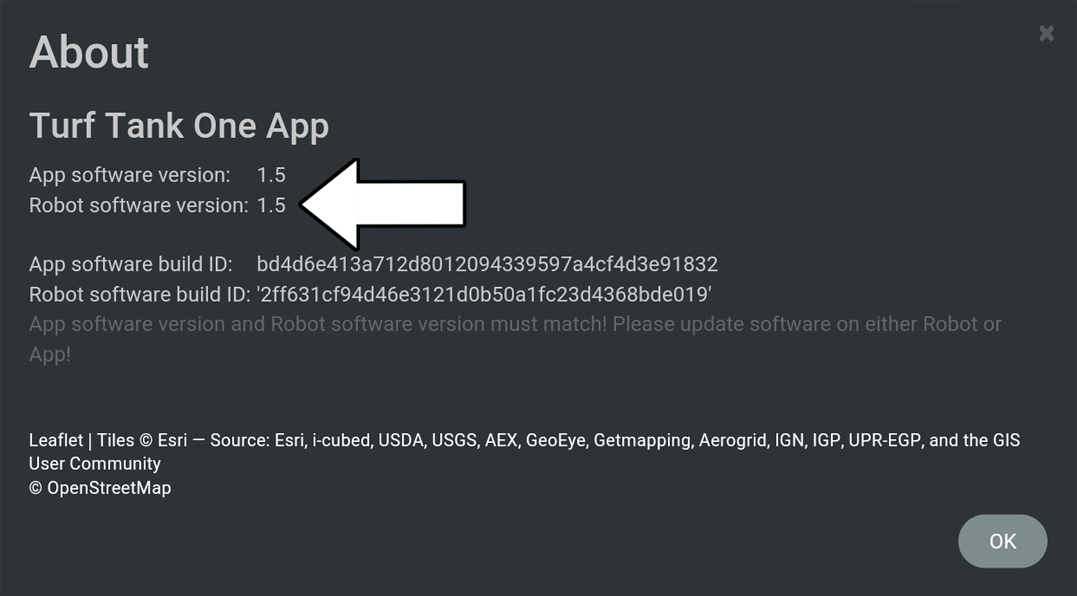# Checking Software Version
Please Note
- Tablet and Turf Tank One needs to be connected in order to check Turf Tank One software version.
- To ensure proper functionality and all features available, Turf Tank One and App software versions must show same version.
- If Turf Tank One and App software version are not the same it is still possible to use the Turf Tank One. However, the Turf Tank One may work less stable and not all features may be available.
1. On the Tablet, open the App.
2. Press on “About”.
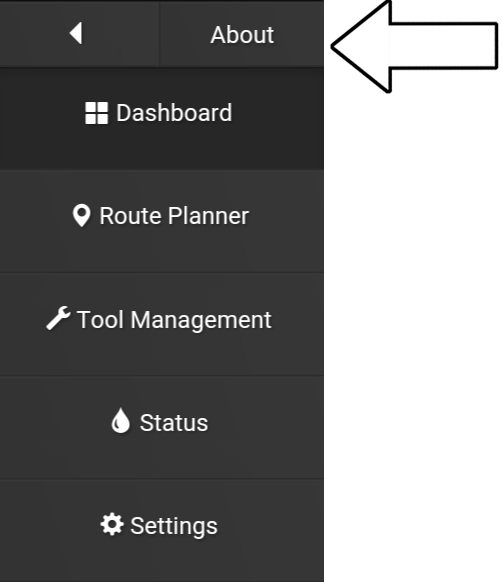
3. The Turf Tank One's software version is seen next to “Turf Tank One software version”.
The App software version is shown above “Turf Tank One software version”.
For best performance these software versions must be the same.
In the example below, both software versions are correctly the same.