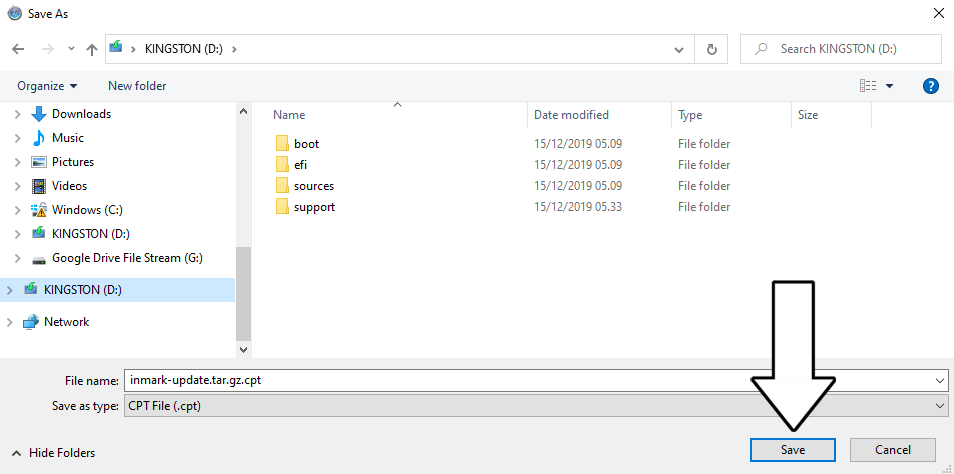# Downloading the file with Safari
1. With the mouse, right click on file with the extension ".cpt".
A menu will now appear.
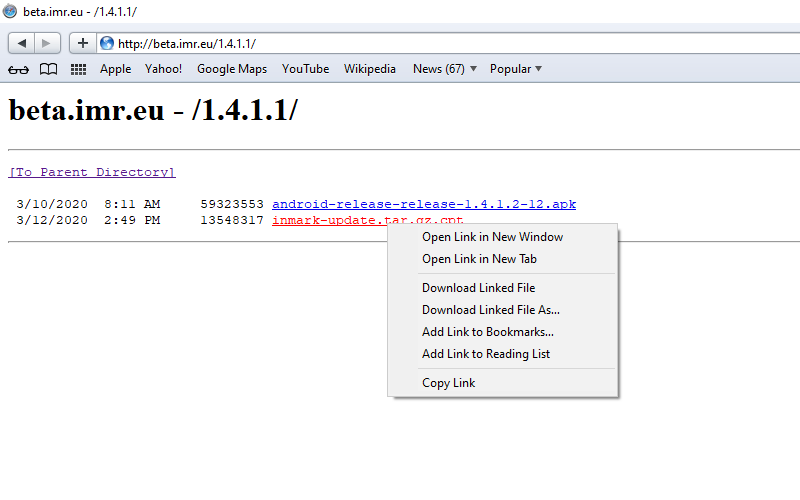
2. Select "Download Linked File As" by left clicking on the mouse
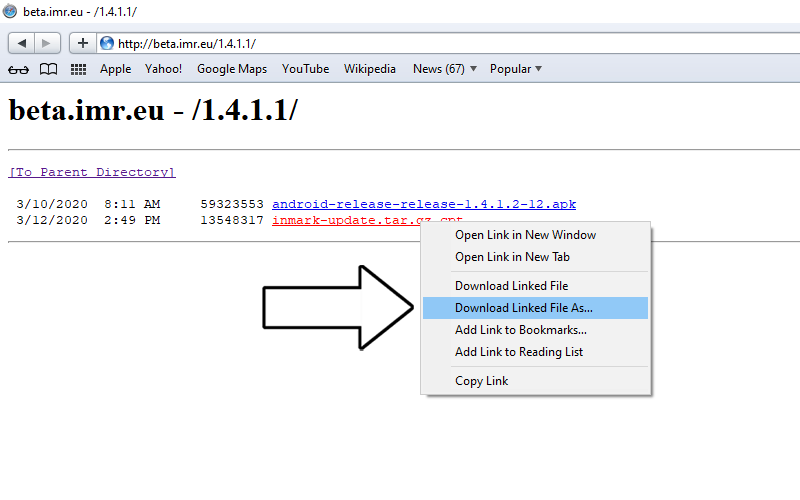
3. In the left side of the window (1), scroll down to locate the USB Memory Stick.
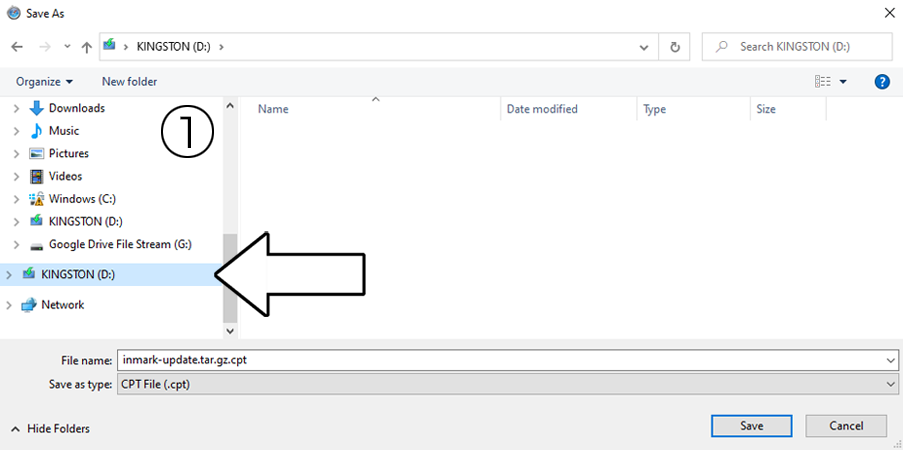
Please note
- USB Memory Sticks are typically shown by the Manufacture´s name, i.e. Kingston, Sandisk, Toshiba. In this example, the USB Memory Stick as labelled "KINGSTON".
- If the USB Memory Stick contains any documents, pictures, etc. you will need to remove these first by either copying them to your computer desktop (or similar) or deleting the files.
- The drive label is likely to be different from computer to computer. In this example, the drive is labelled "D:".
3. Press "Save".