# Map View
"Map View" displays an opened plan on a map
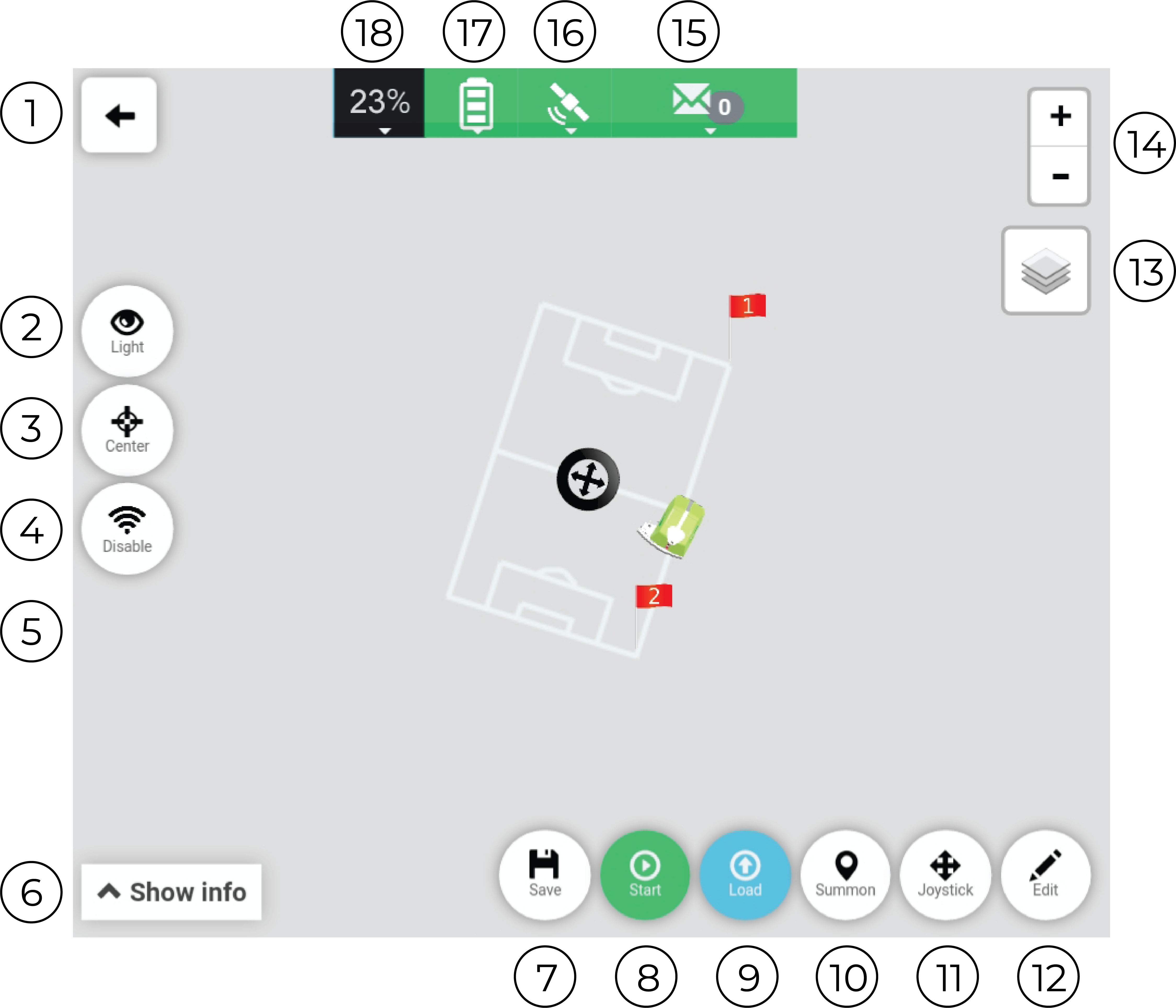
1. Back
Returns to Route Planner menu
2. Light
Toggles map light ON and OFF.
3. Center
Keeps the Turf Tank One in screen centre when enabled.
4. Mapload
Option to download an offline version of the map.
5. Disable Wi-Fi
Disables and reconnects the Tablet´s Wi-Fi.
When disabled, connection to the Turf Tank One is also disabled.
If the Tablet has a working cellular connection it will automatically connect to the cellular network.
Primarely used if the map background will not load/update while connected to the Turf Tank One.
6. Show info
Displays information for current opened plan.
Information includes:
- Saved status - is the current plan saved or not.
- Plan name.
- Plan type.
- Plan dimension.
7. Saves plan
8. Start the current plan
9. Load
Loads current plan with extra options available such as selecting which segments to paint (lines to paint).
10. Summon
Option to set a waypoint for the Turf Tank One to drive to.
11. Joystick
Options for manually controlling the Turf Tank One.
12. Edit
Options available for editing current plan:
- Move (link to tutorial)
- Flags (link to tutorial)
- Dimension (link to tutorial)
- Rotate (link to tutorial)
- Options (link to tutorial)
- Shapes (link to tutorial)
13. Map type
Option to choose between map types.
14. Map zooom
Zooms map in or out.
15. Messages
Displays errors which can be used by the operator to troubleshoot if any issues occurs.
Message bar is green when no issues are occuring which prevents normal operation.
Message bar is red when an issue (or issues) are occuring which prevents normal operation.
Individual messages can occur in red or green colour.
Red message: Occuring error.
Green message: The occuring error have been solved.
16. Satellite connection
Number of connected satellites.
17. Battery indicator
Shows battery level for the Turf Tank One battery.
18. Completion status
Shows the completion amount of field currently being painted.
