# Battery Level
Please note
- Battery level can only be checked when the Base Station is ON.
- Battery level is located on the home screen.
- Battery level increments: 10% (100%, 90%, 80%, 70%, etc)
Shown below are examples of battery levels:
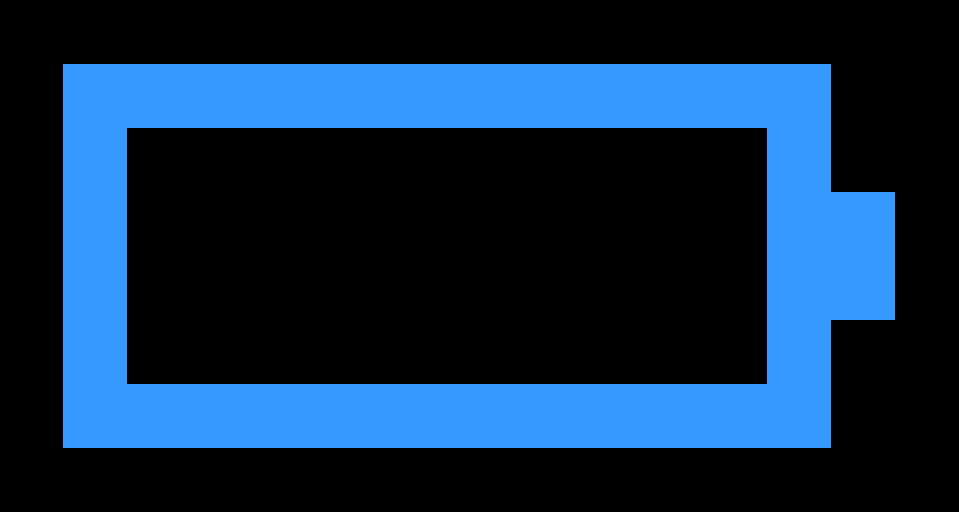
0%
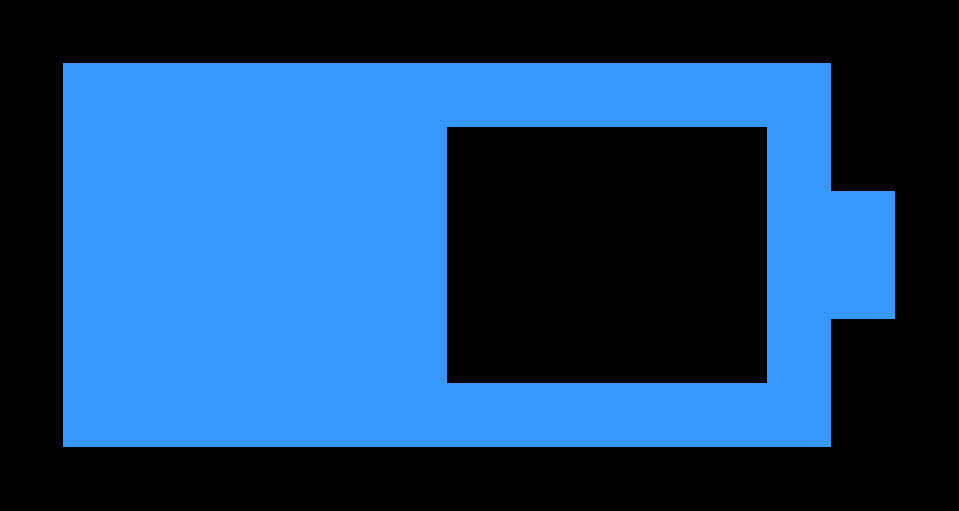
50%

100%
please note
If the battery reaches 0% the Base Station will not transmit position data to the Turf Tank One.
In this situation the Home Screen will not show "TX".
When the battery reaches 0% the display will show:
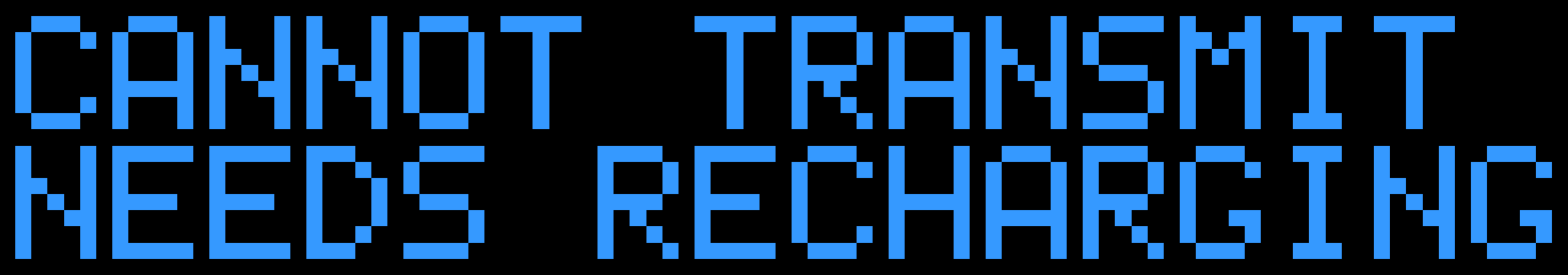
Furthermore, while showing the screen above the Base Station will make rapid beeps which signals that it is turning off.
