# Home Screen Overview
The home screen is visible when the Base Station has been powered ON.
The home screen looks as shown below:

# BASE UHF INT

“BASE” means that the Base Station is running in BASE mode.
“UHF” or Ultra High Frequency is a type of radiofrequency range which is used for data transmission.
“INT” means internal and refers to the Base Station's internal radio being used.
# Charging Status
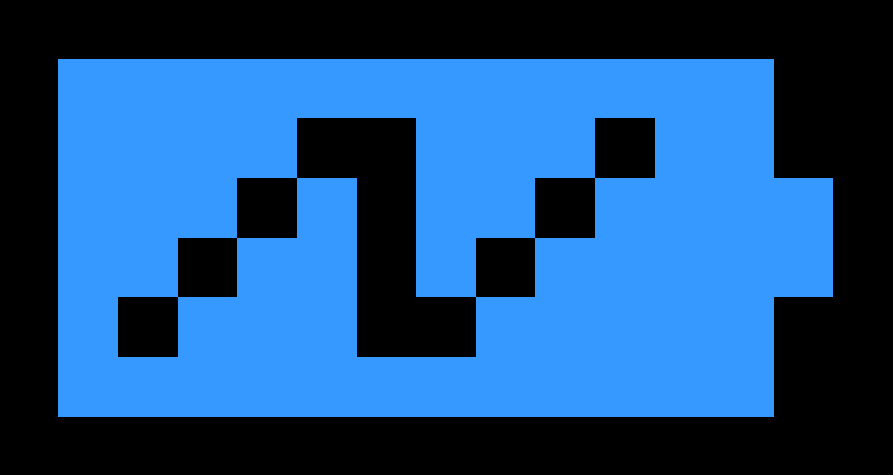
The plug icon is visible when the Base Station is being charged.
# Battery status

The battery level on the Base Station is indicated by two battery icons.
For further information regarding battery level see section “Checking the battery level”.
# Satellites
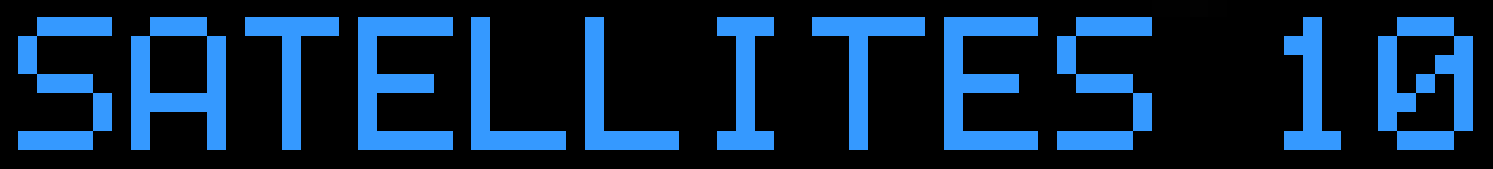
The number next to "Satellites" is the amount of satellites which the Base Station is currently connected to.
# Transmission Type
The Base Station can either be transmitting or receiving data.
Transmitting data
When transmitting data the display will show:
![]()
When “TX” is shown in the display the Base Station is ready to use.
Receiving data
When receving data the display will show:
![]()
Receving data is typically shown when enabling Auto Mode or saving a position using "Create From CORS".
# Broadcast type
The Base Station can broadcast either by UHF Radio or Cellular.
Broadcasting by Cellular
When broadcasting by Cellular the display will show:
![]()
# Home Screen Timeout
If the Base Station is ON, but not operated the screen will turn off automatically to preserve battery. The screen can be turned back on by single pressing the push button.
