# Device Information
# Check Position Mode
The Base Station's current Position Mode is checked in the following way:
1. From the Home Screen, press-hold on the push button to open the menu.
2. Navigate to “DEVICE INFO” by single pressing the push button and press-hold select.
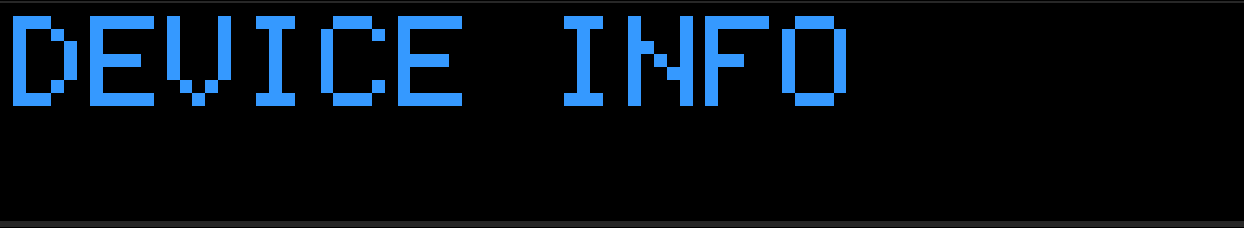
3. Navigate to “POSITION MODE” by single pressing the push button.
Under “POSITION MODE” the active position mode is stated.
The position mode will be one of the following:
The Base Station is in "Single Use" mode.

The Base Station is in "Saved Position" mode.
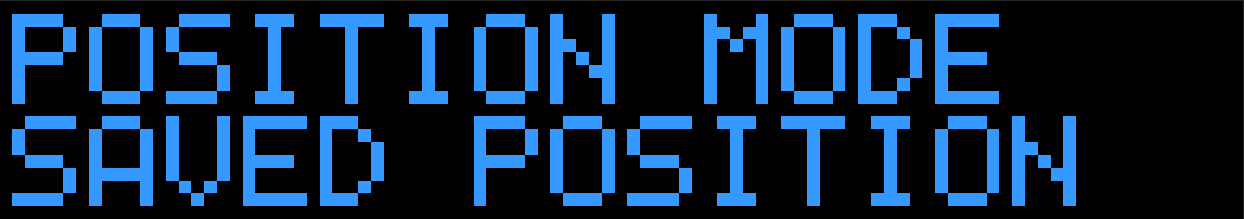
The Base Station is in "Auto Mode".

# Check Latitude
The Base Station's latitude can be checked the following way:
1. From the Home Screen, press-hold on the push button to open the menu.
2. Navigate to “DEVICE INFO” by single pressing the push button and press-hold select.
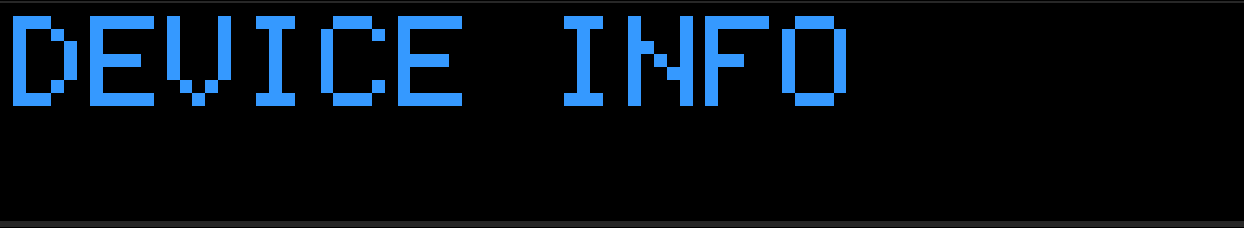
3. Navigate to “POSITION LAT” by single pressing the push button.
The latitude is located below “POSITION LAT”.
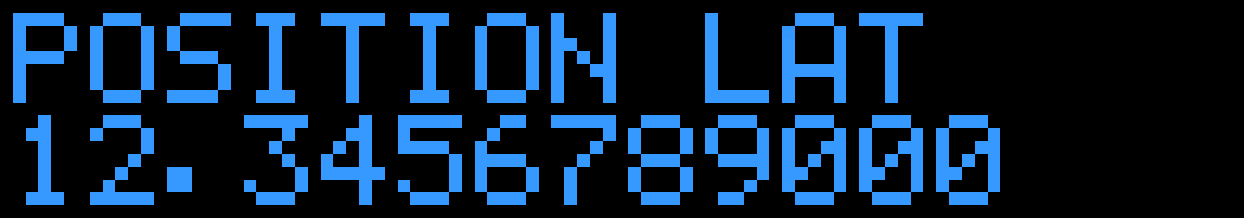
# Check Longitude
The Base Station's longitude can be checked the following way:
1. From the Home Screen, press-hold on the push button to open the menu.
2. Navigate to “DEVICE INFO” by single pressing the push button and press-hold select.
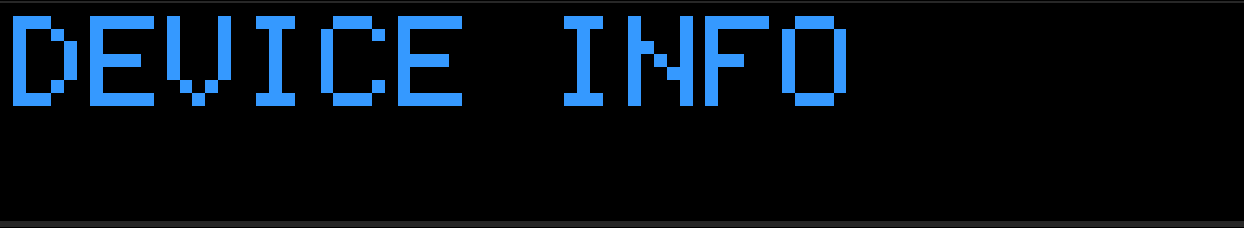
3. Navigate to “POSITION LONG” by single pressing the push button.
The longitude is located below “POSITION LONG”.
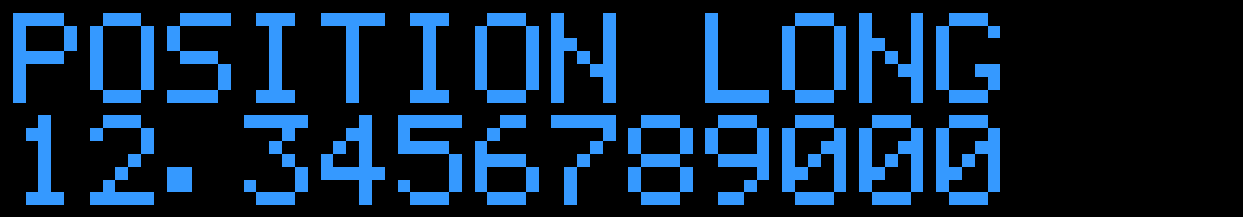
# Check Serial Number
Each Base Station has their own unique serial number. The Base Station's serial number can be checked in the following way:
1. From the Home Screen, press-hold on the push button to open the menu.
2. Navigate to “DEVICE INFO” by single pressing the push button and press-hold select.
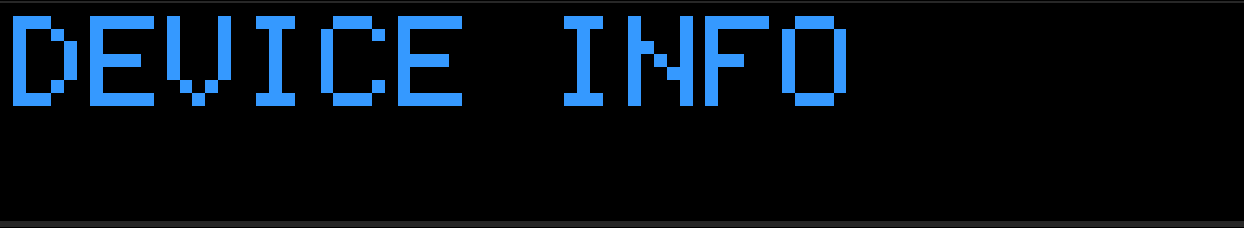
3. Navigate to “SERIAL NUMBER” by single pressing the push button.
The serial number is located below “SERIAL NUMBER”.
Shown serial number is an example.
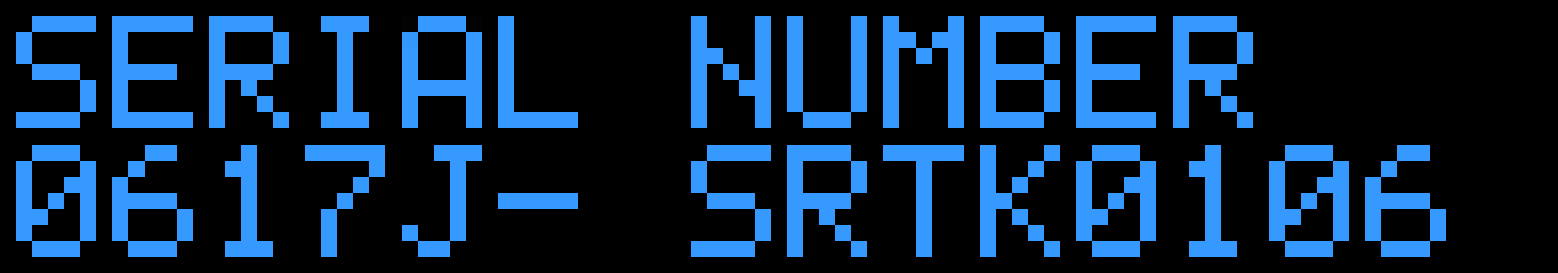
- "0617" is the date of manufacturing (in this example: June 2017.)
- "J" is the the serie which denotes certain hardware characteristics.
- "SRTK0106" is just a number. It will always say SRTK and the number can be anything between 0001 and 9999.
# Check UHF Channel
The Base Station is set to transmit at 460MHz from factory. The Base Station's current UHF Channel can be checked in the following way:
1. From the Home Screen, press-hold on the push button to open the menu.
2. Navigate to “DEVICE INFO” by single pressing the push button and press-hold select.
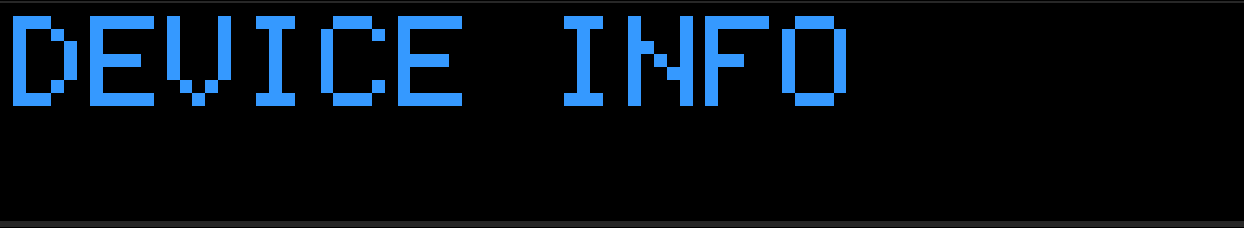
3. Navigate to “UHF CHANNEL” by single pressing the push button.
The UHF Channel is located below “UHF CHANNEL”.
Shown channel (460MHz) is an example.

# Check Firmware Version
The Base Station's firmware version can be checked in the following way:
1. From the Home Screen, press-hold on the push button to open the menu.
2. Navigate to “DEVICE INFO” by single pressing the push button and press-hold select.
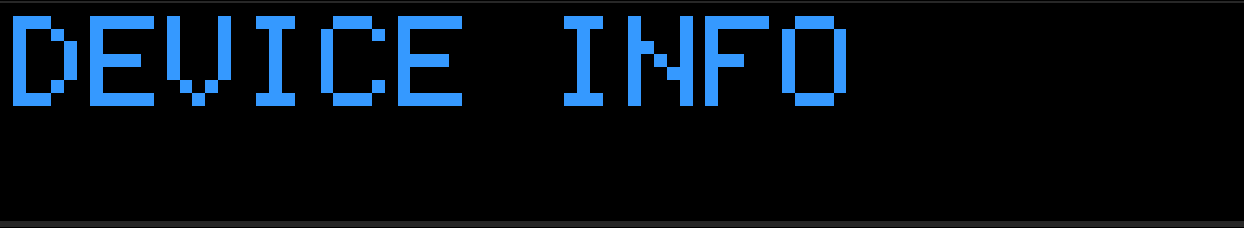
3. Navigate to “FIRMWARE VER.” by single pressing the push button.
The firmware version is located below “FIRMWARE VER.”.

# Bluetooth
Bluetooth on the Base Station is turned ON by choosing "BLUETOOTH" under "DEVICE INFO"

Bluetooth is turned OFF by choosing "EXIT BLUETOOTH".
Choosing "EXIT BLUETOOTH" returns you to the "DEVICE INFO" menu.

