# Diagnostics
# SIM Card Test
In case a working Internet connection can’t be established, a SIM Card Test can be run to potentially fix the issue.
Please note
It is not required that the SIM Card Test is performed outdoors. The test can be performed in the same location where your Mobile Device can connect to the internet.
Please note
Every Base Station is equipped with a working SIM Card from the factory. Do not try to replace the SIM Card with your own or debug in any other way than running the SIM Card Test program. If you cannot get the SIM Card working, please contact your Authorized Dealer for further information.
The SIM Card test is performed in the following way:
1. From the Home Screen, press-hold on the push button to open the menu.
2. Navigate to “DEVICE INFO” by single pressing the push button and press-hold select.
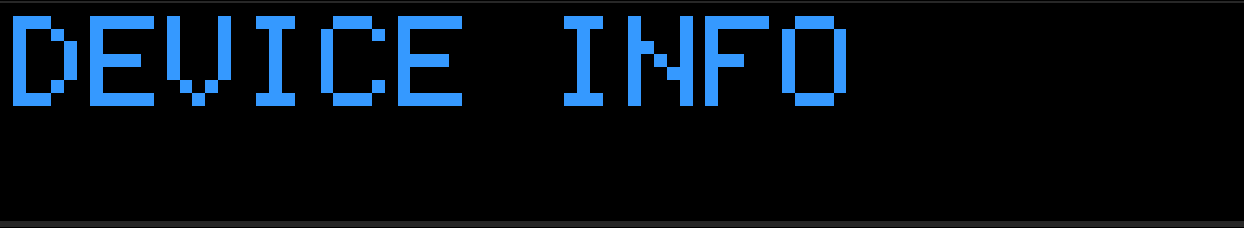
3. Navigate to “DIAGNOSTICS” by single pressing the push button and press-hold select.

4. Navigate to “SIM CARD TEST” by single pressing the push button and press-hold to select.

5. If the SIM Card Test is succesful the display will show:
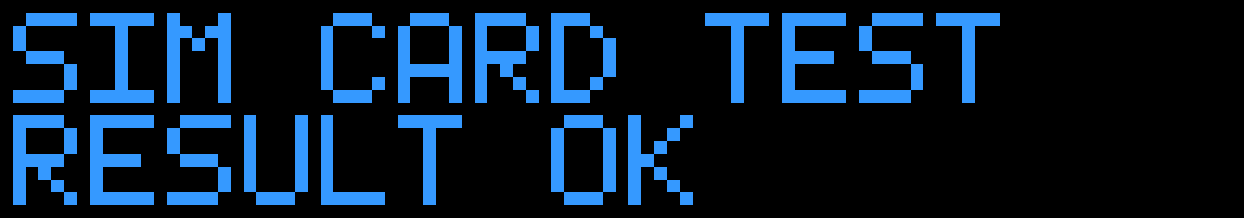
This message indicates that a working connection to the Internet could be established.
Please note
If the SIM Card Test is NOT succesful the display will show:

Reasons for SIM Card Test not being succesful:
- Inserted SIM Card is not working correctly.
- Inserted SIM Card is not activated.
- No SIM Card is inserted.
